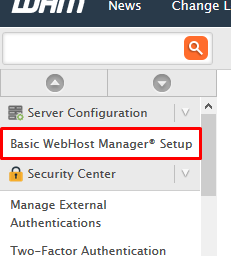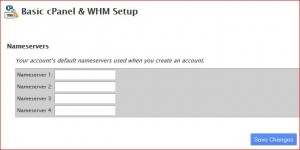You may want to set your default name servers in WHM (Web Host Manager), so that all accounts created there will use those default name servers.
Please note: The following instructions will only set the name server entries in the DNS zones of your WHM. Your clients will need also need to update their nameservers with their domain registrar, in order for their domains to point properly. This will only work for new accounts, you have set up. Existing accounts will keep their current name servers.
Login to WHM. Instructions can be found here.
From the left navigation menu, click Basic cPanel & WHM Setup.
You will now see the following screen:
In the Nameserver 1 box, enter your primary name server information. For example: ns1.domain.com
In the Nameserver 2 box, enter your secondary name server information. For example: ns2.domain.com Click > Save Changes.
WHM is the control panel for administering a server, and allows you to create and manage cPanels, and set certain global settings that apply to all the accounts, or the server. WHM is available on most of our Linux hosting plans, including Reseller Hosting, VPS and Linux Dedicated Servers.