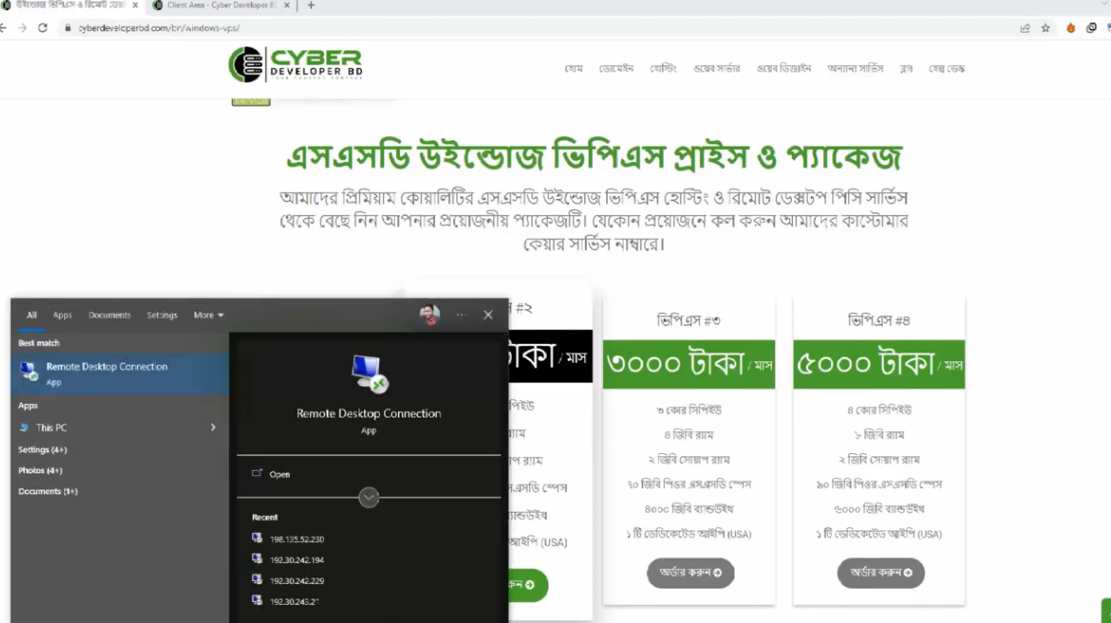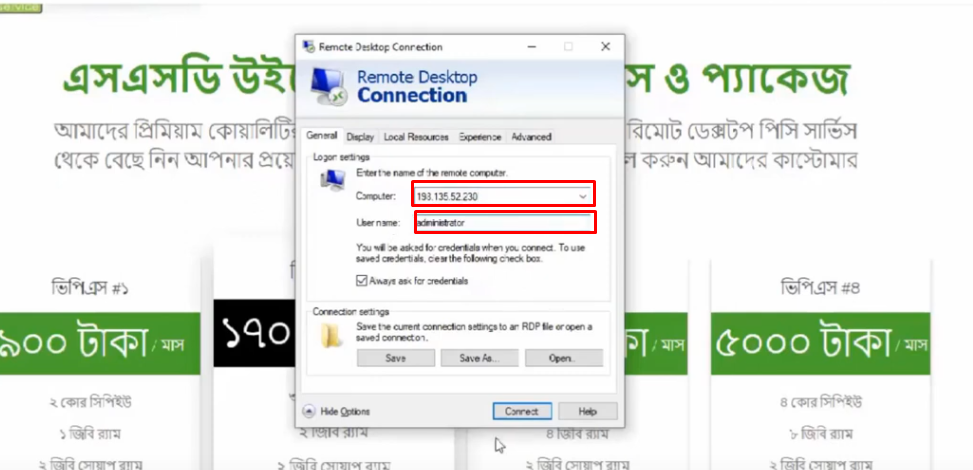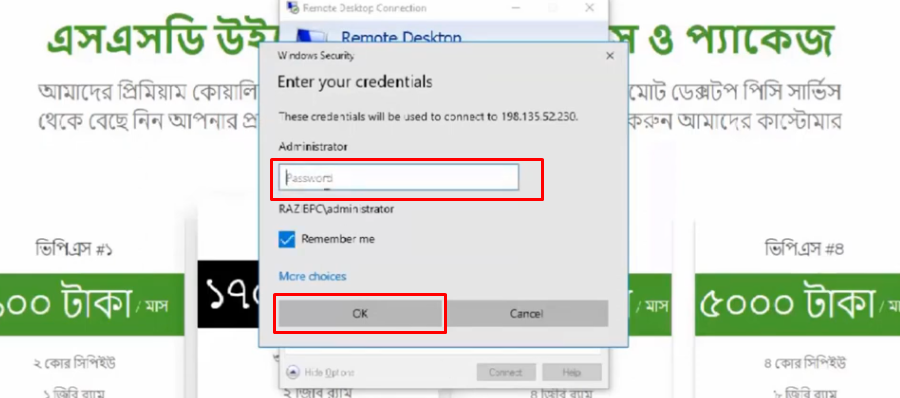To login to Windows VPS (RDP), you need to have the necessary credentials and access permissions. Here are the general steps to log in:
Configure Remote Desktop Connection:
Open Remote Desktop Connection: 1st Open Remote Desktop Connection.
Enter Computer Name:
In the Remote Desktop Connection windows, enter the computer name or IP address of the remote PC.
Click Connect:
Click the “Connect” button.
Enter Credentials:
You will be prompted to enter your username and password for the remote PC. And Click the “OK” button.
Then access the Windows VPS (Remote Desktop Connection):
Please note that these steps may vary slightly depending on your Windows version. If you face issues, double-check your settings and ensure that your account has the necessary permissions to log in remotely.