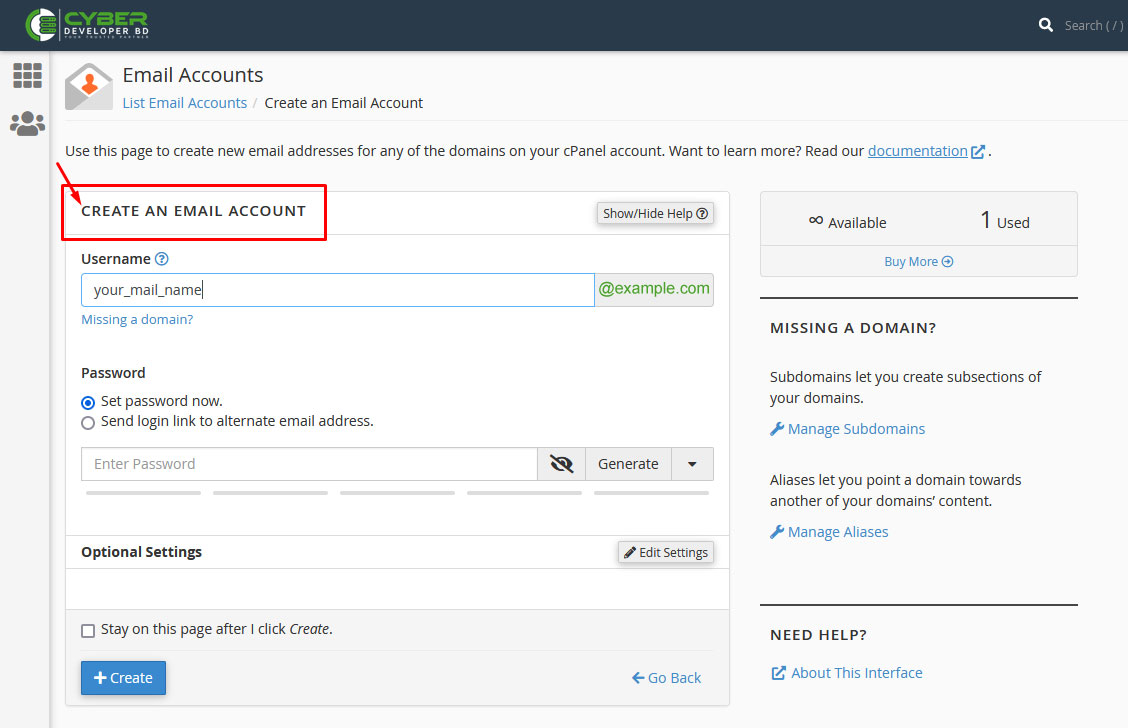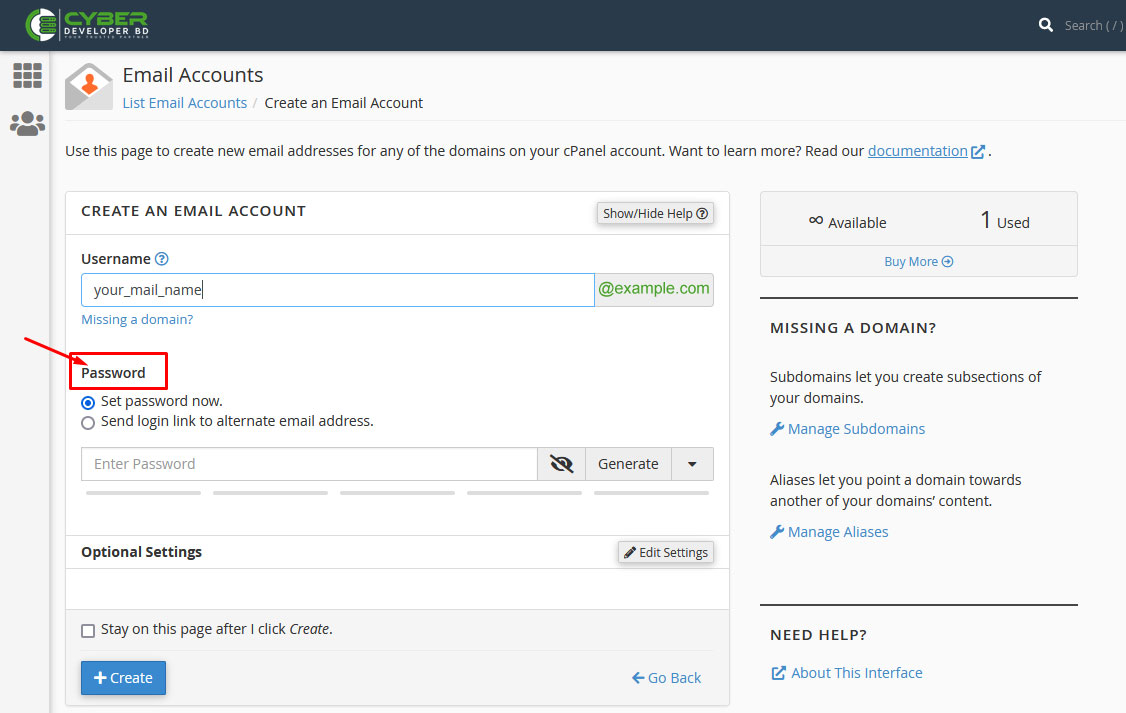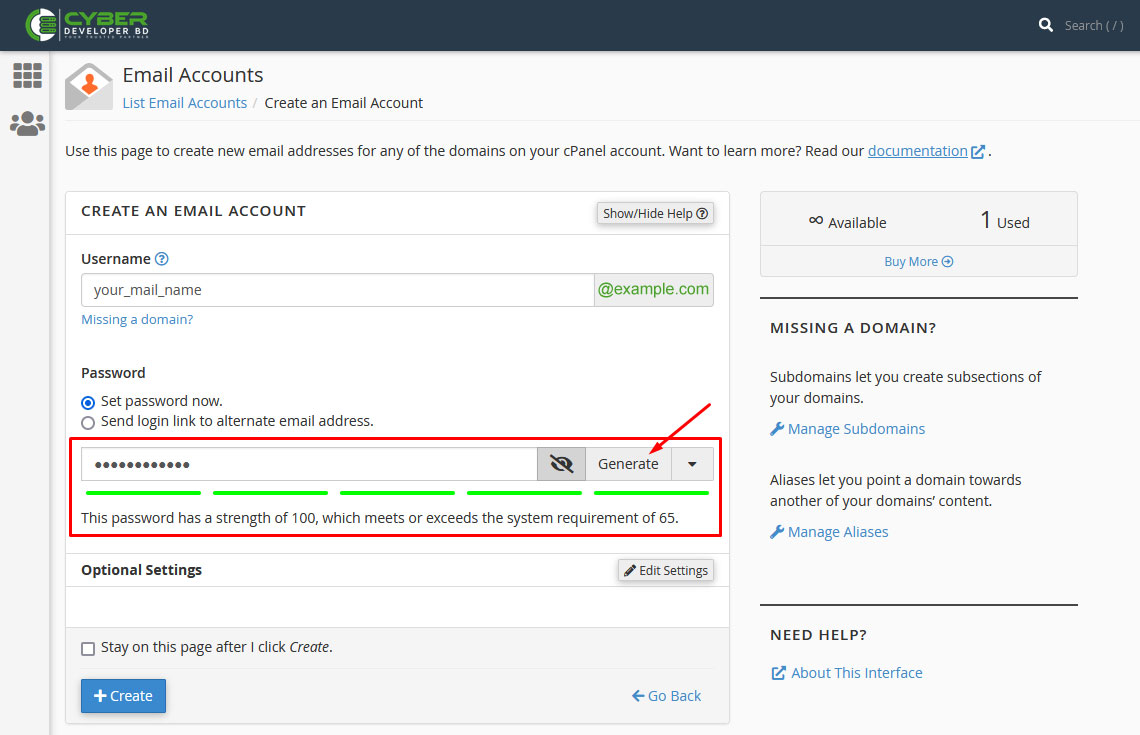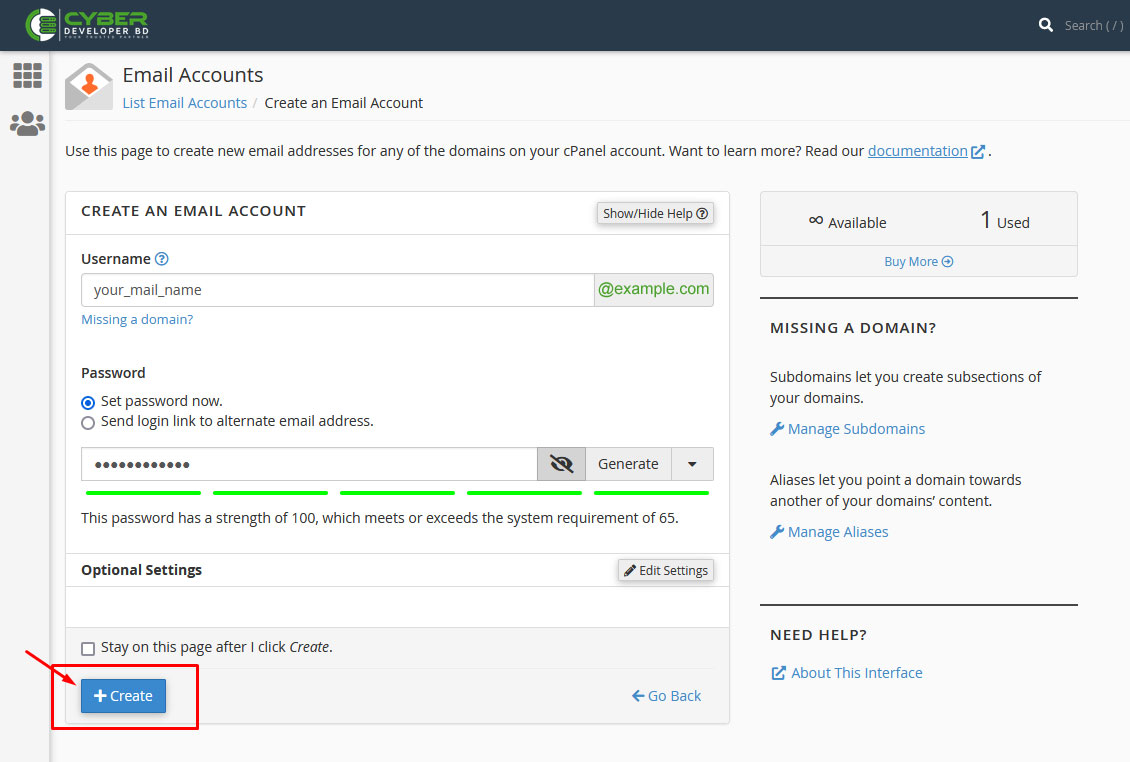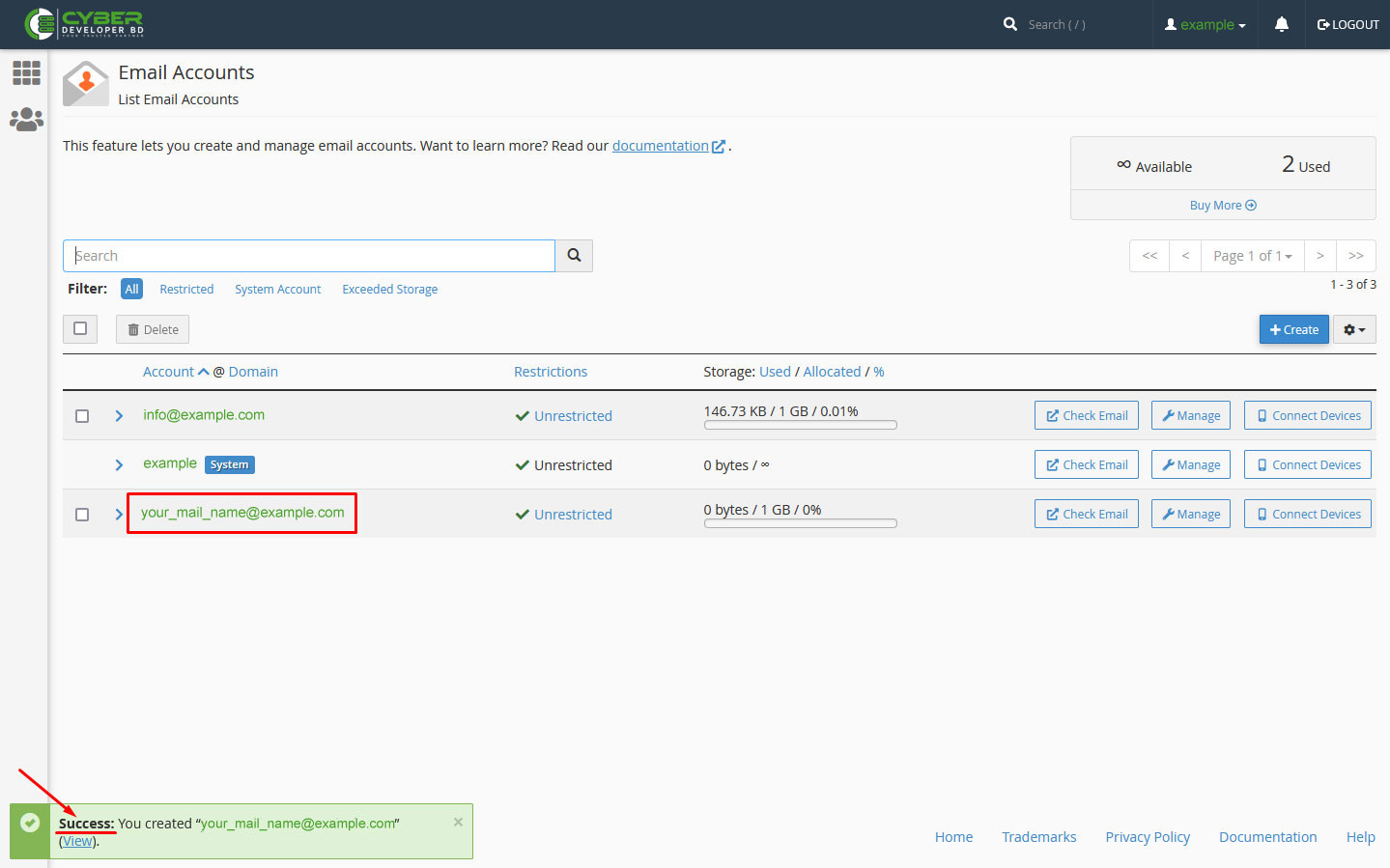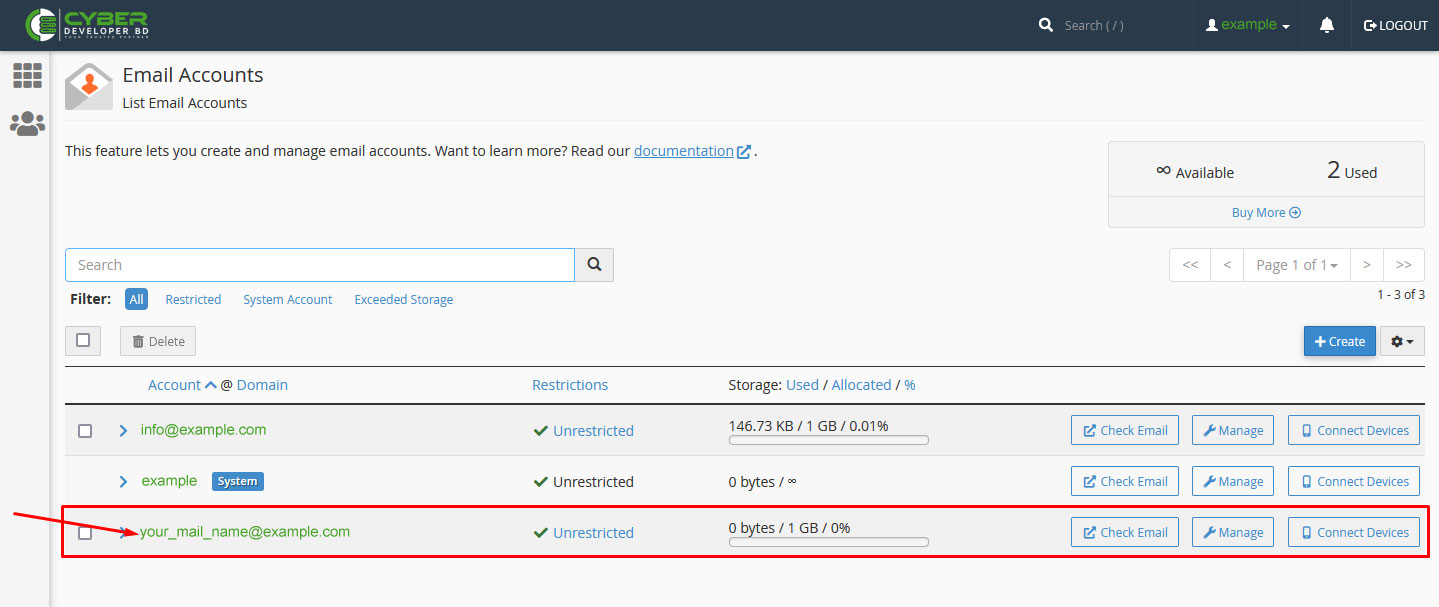This tutorial will guide you the process of an email accounts creation from cPanel.
To create an email account:
1. Log into cPanel:
2. Look up for Email section and then click Email Accounts.
3. Click on the + Create blue colour radio button located on the right hand side of the panel.
4. On this Email Accounts page you will get the CREATE AN EMAIL ACCOUNT option.
5. On the Password part you’ll get two options: (A) Set password now. (B) Send login link to alternate email address.
6. You’ll get several password generating methods like password Length, Letters, Numbers and Symbols etc from the drop down menu and Generate your password.
7. After entering the required details to create a new email account on this page click on the + Create blue colour radio button located down on the left hand side of the panel.
8. Successfully creating an email account there will be a massage appeared as Success: You Created “your_email_name@example.com” down on the left hand side of the panel under Email Accounts page.
9. Now, your desired email account is ready to serve the purpose.
You can follow this very similar procedure for creating Email Accounts for your primary domain, addon domains and subdomains.
FYI: You cannot create any Email Accounts using a script or via SSH.