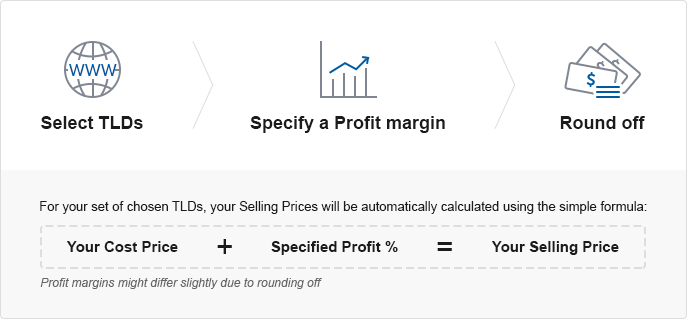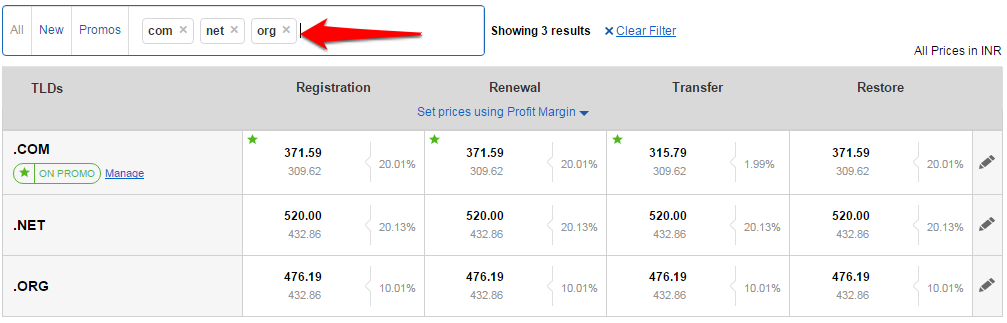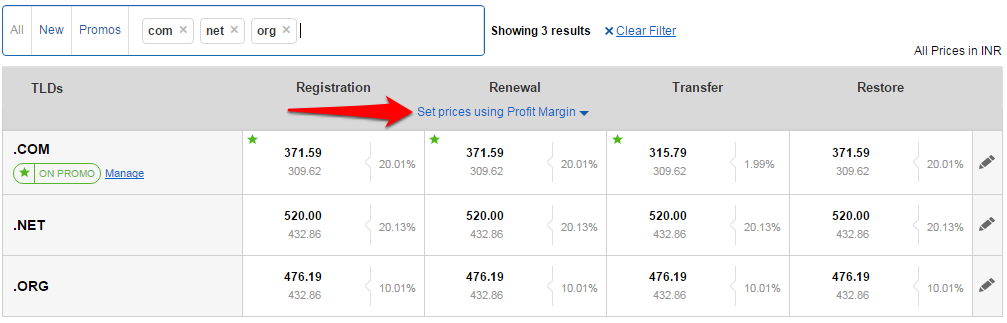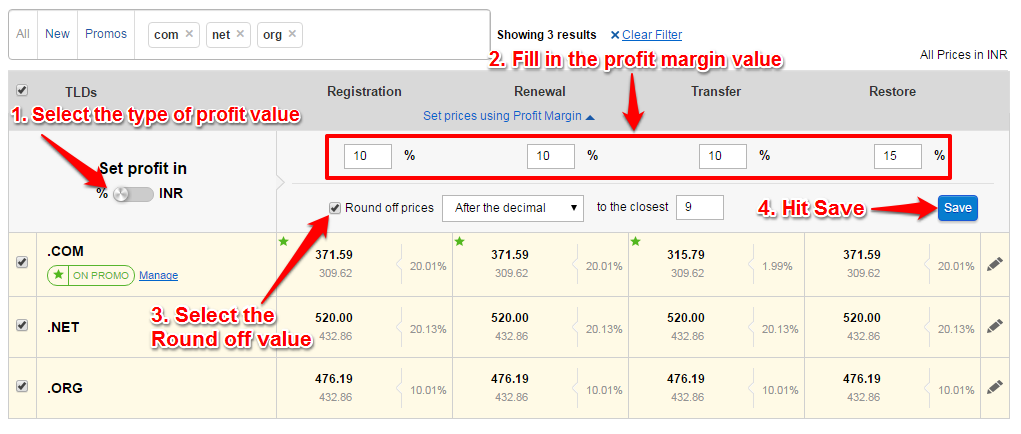CyberDeveloperBD allows you flexibility in selecting the domain name extensions (TLDs) that you want to sell and setting the Selling Price for your Customers and Sub-Resellers for your Domain Registration Product. The pricing model allows setting your Selling Price for Customers to suit the needs of your business.
Select the TLDs that you want to Sell
-
Log in to your Control Panel
-
In the Menu, navigate to Settings > Manage Products and Pricing.
-
Click on the Domain Registration link and then click on the Manage TLDs link.
-
Here, you may choose to either:
-
Sell: To sell this TLD to your Customers and Sub-Resellers.
-
No New Orders: To stop accepting new Orders for this TLD from your Customers and Sub-Resellers. However, existing Orders can continue to be Managed and Renewed.
-
Do Not Sell: To entirely stop offering this TLD to your Customers and Sub-Resellers. However, you may set this status if there are no Orders of this TLD.
-
-
Upon setting your TLD Signup Preferences, agree to the applicable Terms and Conditions and click on the Submit button.
You have to compulsorily continue selling at least 1 TLD and can not discontinue selling all TLDs. This implies that at least 1 TLD should be on the Active status.
You will encounter the below error message if you try to discontinue selling all TLDs:
Setting Selling Prices for Domain Names
Given the number of domain extensions that Resell.biz offers, the pricing tool is designed to be flexible and powerful to address various pricing needs you may have like:
-
Setting different prices for end customers and sub-resellers
-
Bulk updating prices for a set of extensions by simply specifying your desired profit margin
-
Setting different prices/profit margins for Registrations, Renewals, Transfers and Restores
-
Giving discounts for the minimum duration, while charging nominal prices for every subsequent duration or
- Giving price discounts for multi-year registrations/renewals (telescopic pricing)
To Set your Domain Registration Selling Price
-
In the menu, navigate to Settings > Manage Products and Pricing .
-
Click on the Domain Registration link and then click on the Manage Prices link.
-
On the succeeding Domains Pricing Overview page, you will find a list of Top Level Domains (TLDs) that you have chosen to sell.
- Here, you can set the price for the TLD / TLDs in any of the following ways.
- Search and Bulk update prices for a set of TLDs using the profit-based pricing tool
With the bulk pricing tool, you can do a bulk search for the TLDs, specify your profit margin and the system will calculate and set your selling prices accordingly.
- Search and Bulk update prices for a set of TLDs using the profit-based pricing tool
- Using the search box, enter the TLDs you wish to monitor/update. You could search for one or multiple TLDs using the search.
- Click on the Set prices using Profit Margin link.
- Here, enter your desired profit margins. You could choose to enter values in percentage or absolute.
- You can also round off your prices before or after the decimal to display more commercial values.
- Once done, hit the Save button.
How does Rounding Off work?
You can round off your calculated Selling Price(s) by specifying the last digit, before or after the decimal. Your Selling Price(s) will be rounded off to the closest number, based on your input.