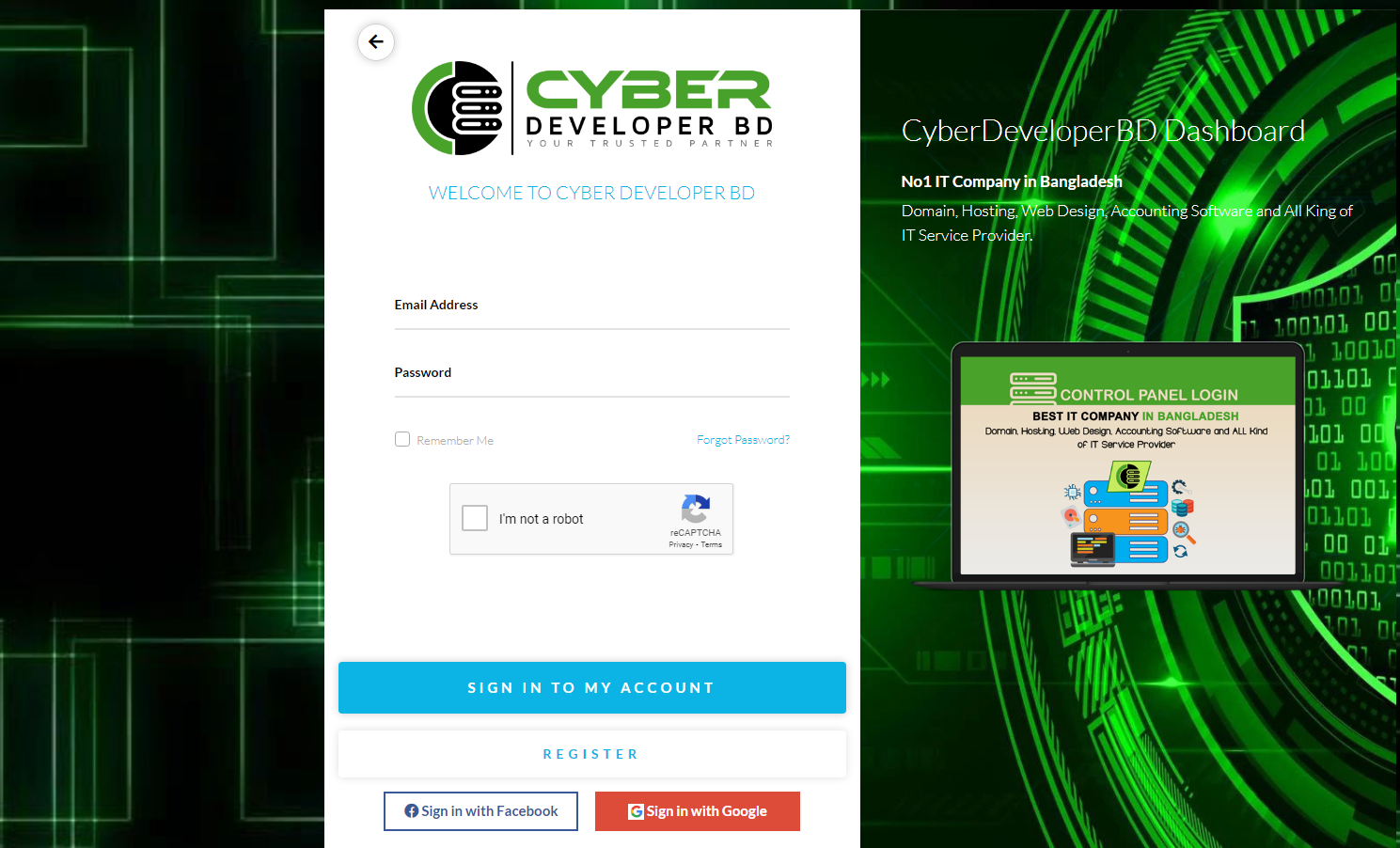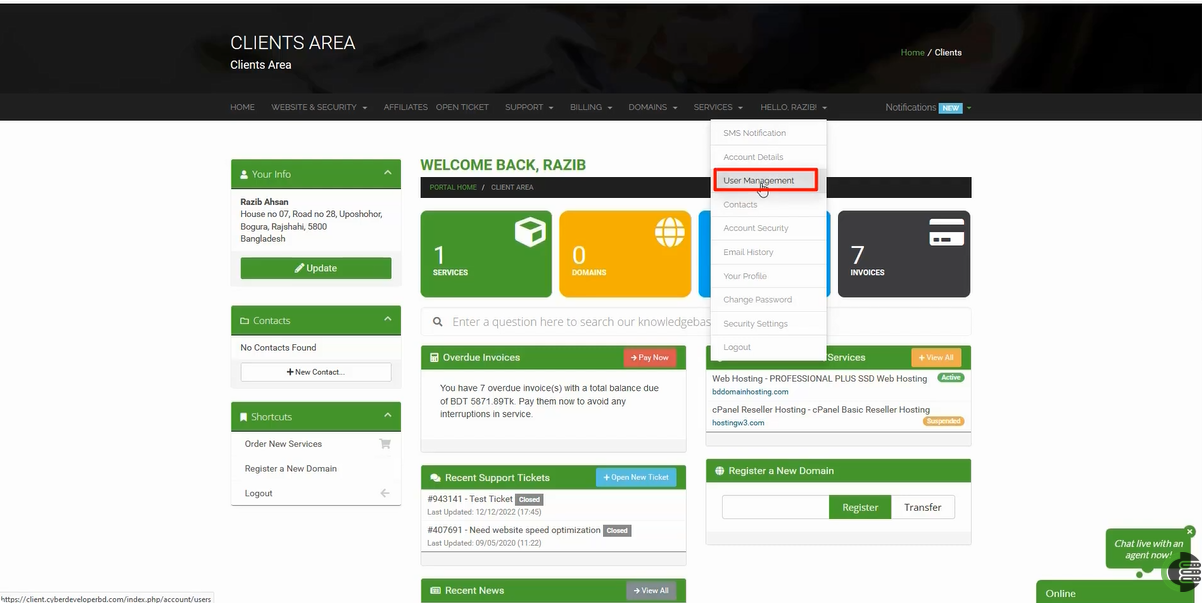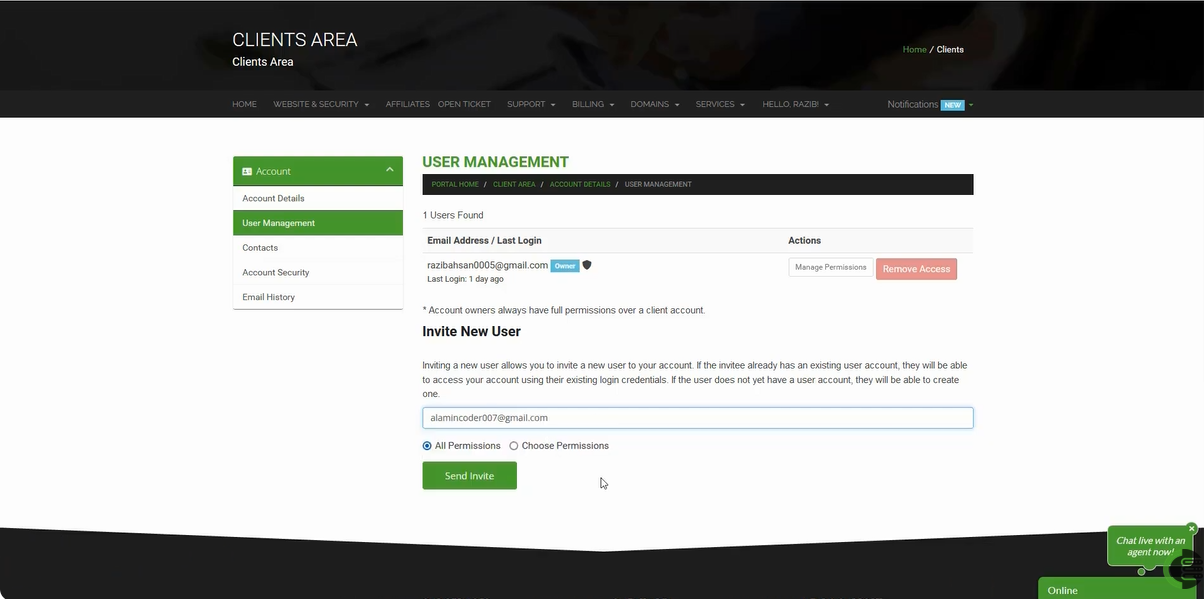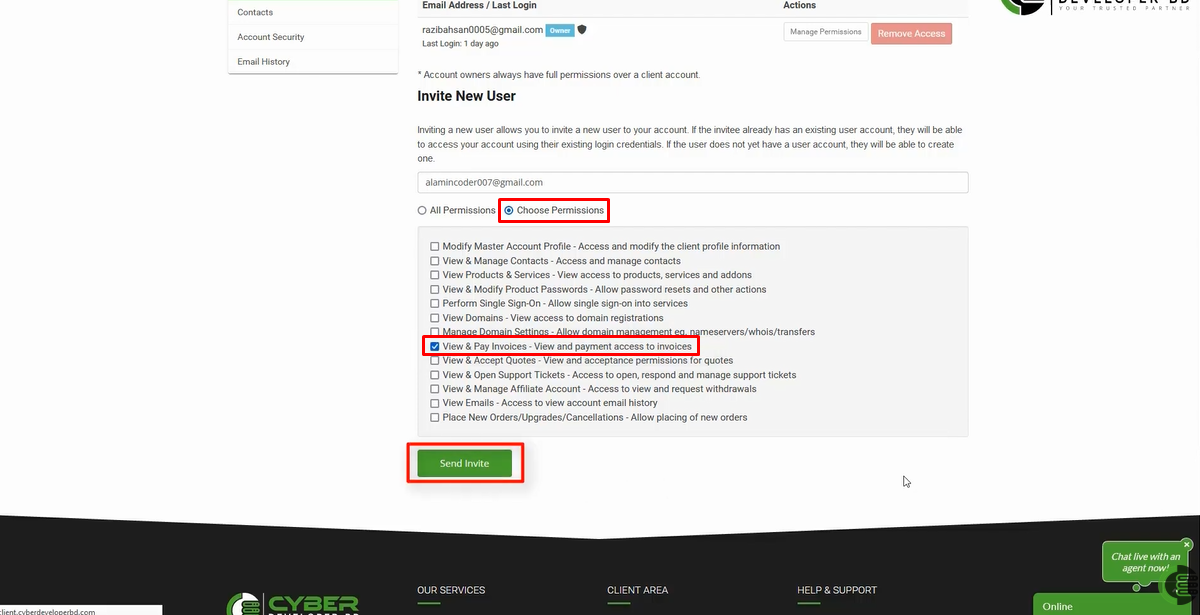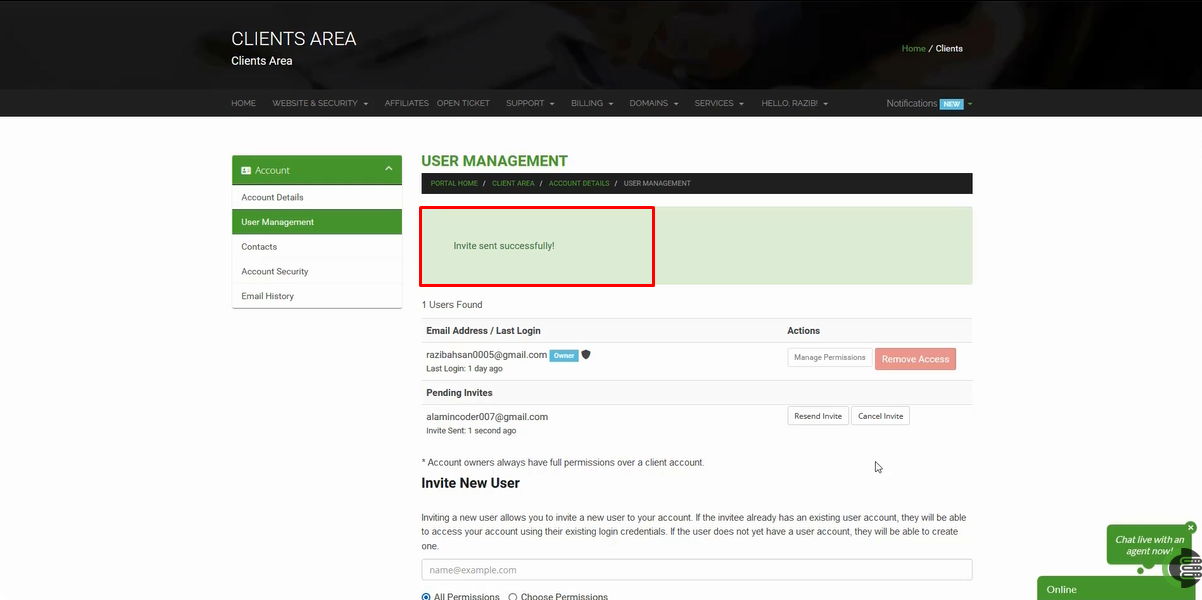1. First login to Client Area of CyberDeveloperBD.
2. Now click on User Management from the user option in the client area menu bar.
3. An interface like this will show. Now enter the email address of the user you want to add here.
4. Click on Choose Permission, select the access you want to give to the client area, and click on Send Invite.
5. The user whose email you provided has been given an invitation. If he accepts, he will be given the option to enter a password and through this the user will be added.
Thanks.