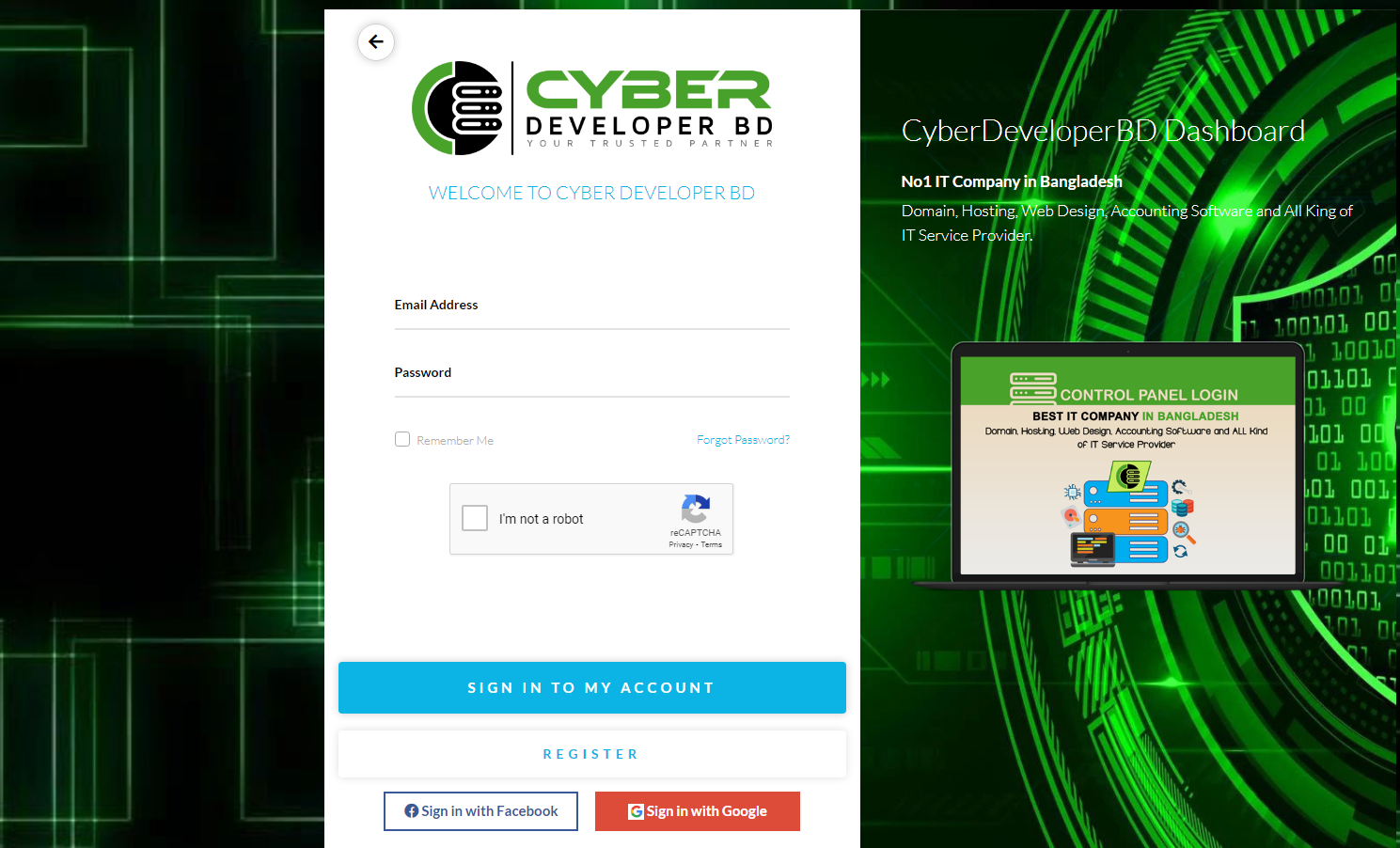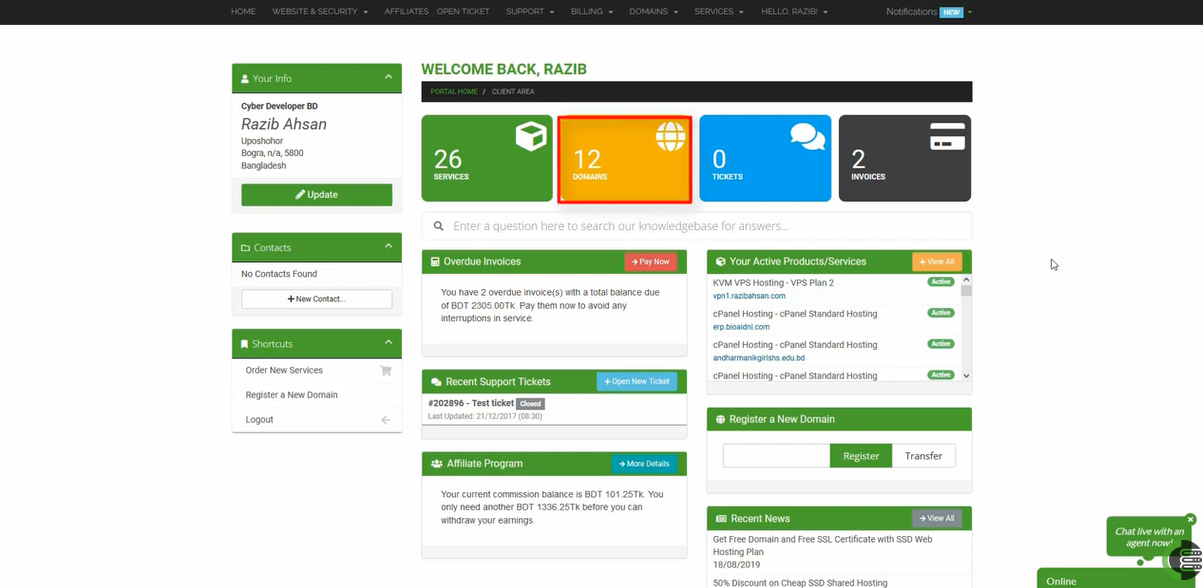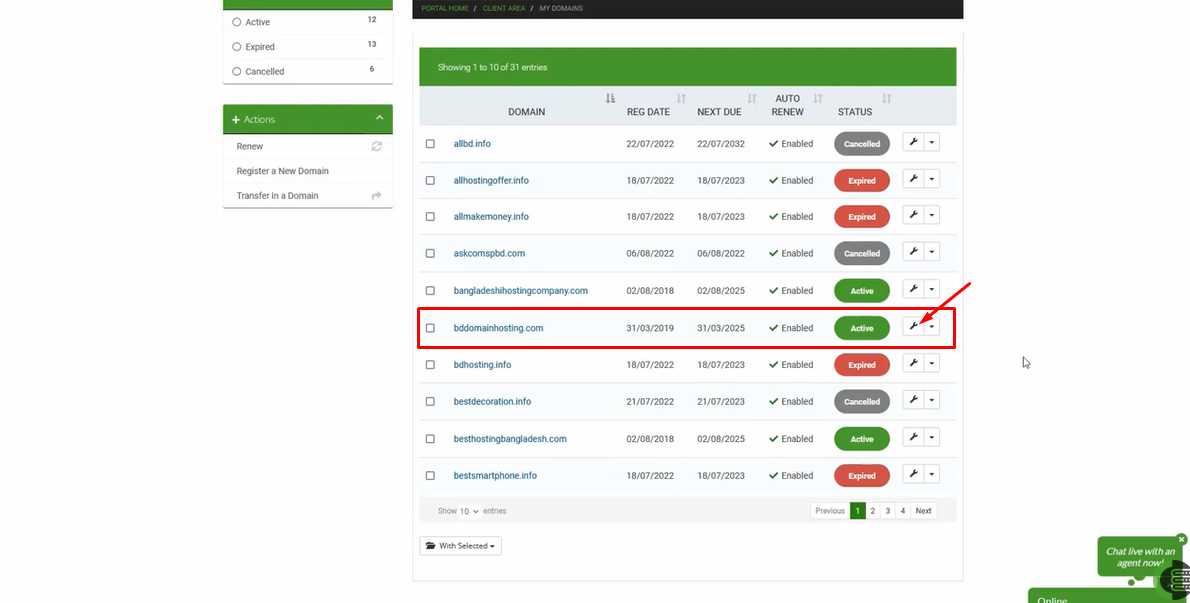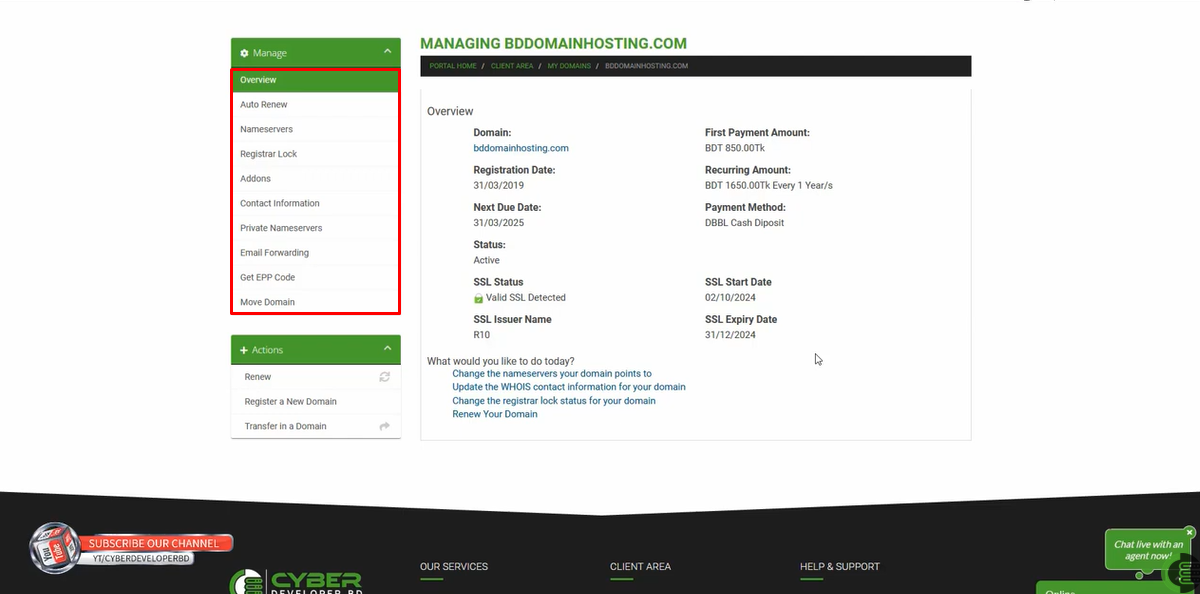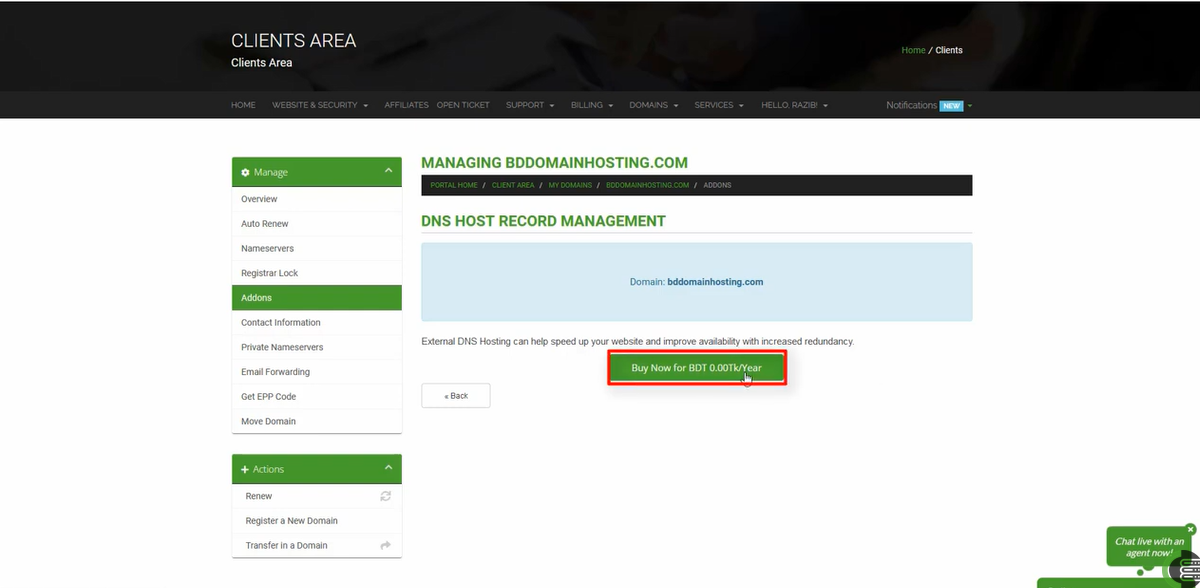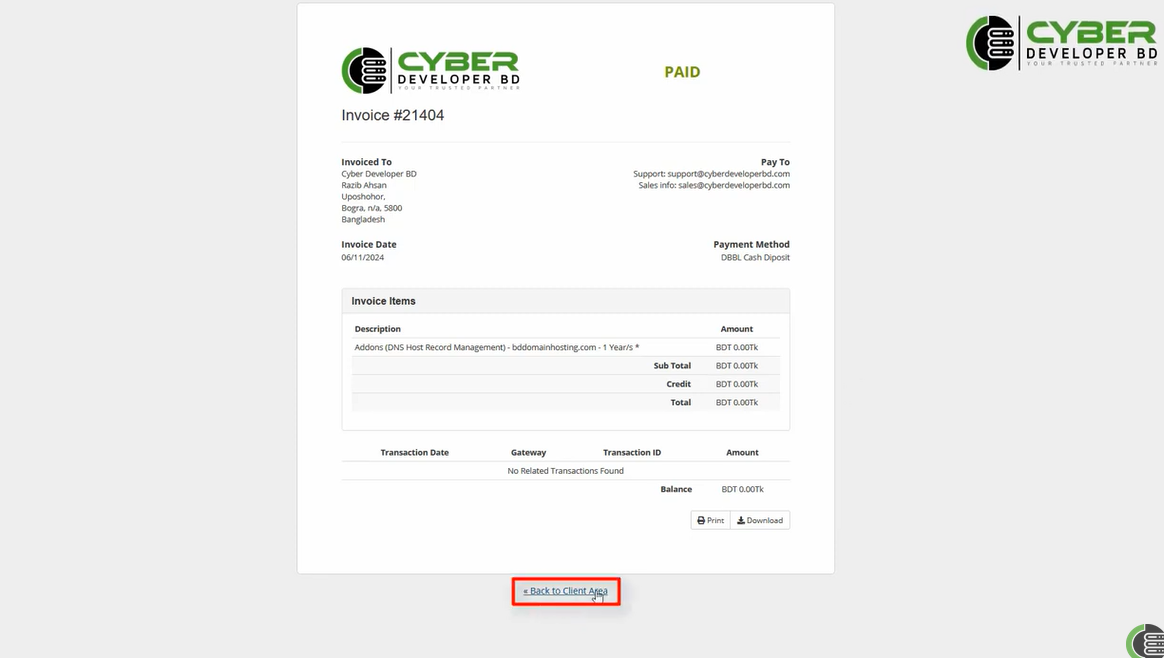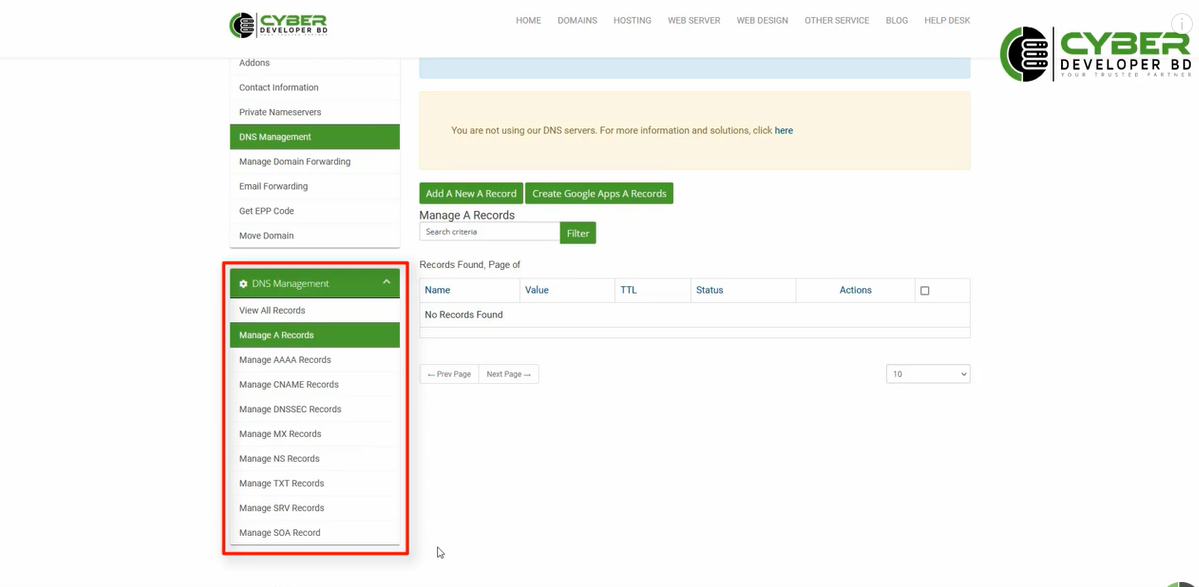1. First login to Client Area of CyberDeveloperBD.
2. This interface will appear.
3. Now click on Domains .
4. An interface like this will appear. Now I am clicking on the Manage Icon of this domain bddomainhosting.com.
5. There is no option called DNS management showing in Overview. Because when you bought the domain you did not enable DNS management. So this option called DNS management is not showing.
6. I am now clicking on the Buy Now button for DNS host Record Management from the Addons options.
7. Clicking the Buy Now button again.
8. A Paid Invoice will appear like this. Now click Back to Client Area.
9. I click the Manage Icon of the domain again to check if DNS Management is Enabled. Here the DNS management option is showing.
10. Now, by clicking on the DNS Management option, you can easily Add Records from here.
Thank You