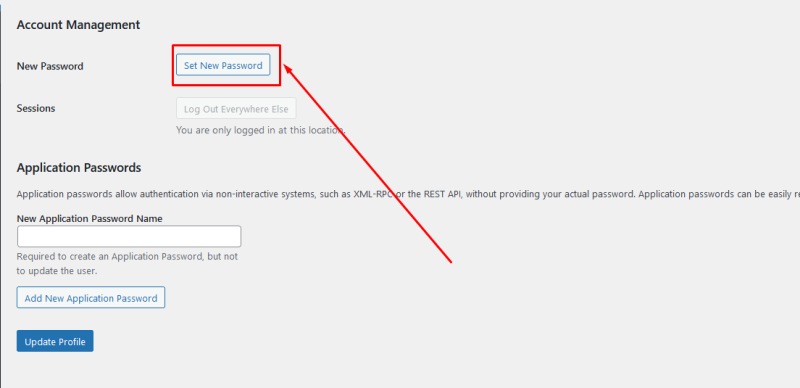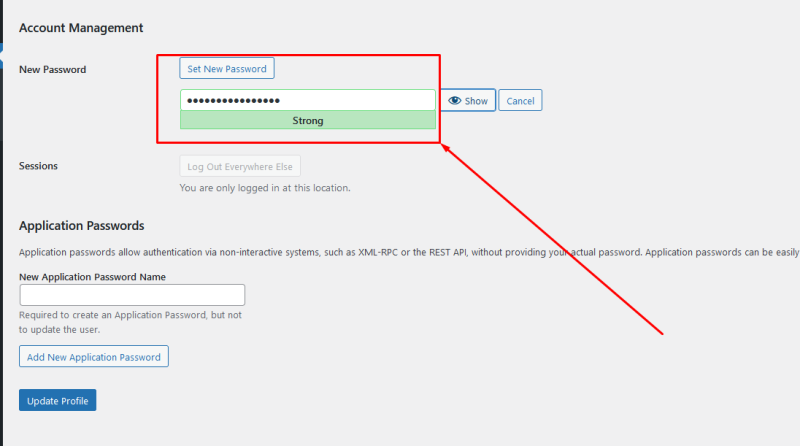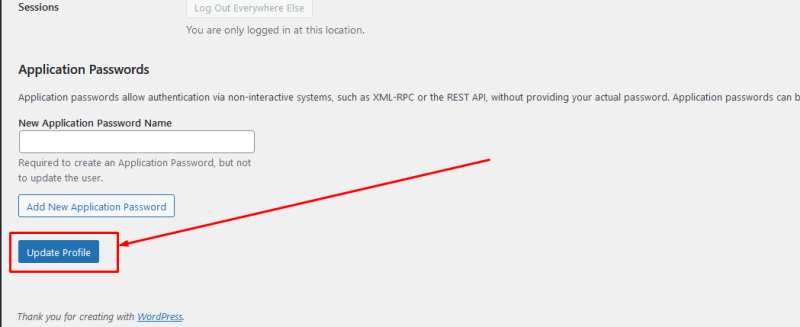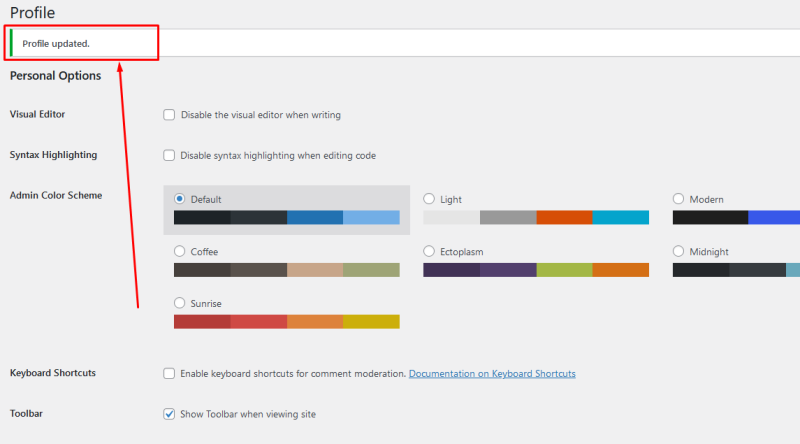Step 01: Log in to WordPress dashboard using your “username” and “password”.
Step 02: Go to top the right corner “Howdy[admin name]”. Then click “Edit Profile”.
Step 03: Scroll down and go to the “Account Management”. Then, click “Set New Password”.
Step 04: Now, type your new password.
Step 05: Then Click “Update Profile” Button.
Congratulations, guys! You have successfully changed or recovered your WordPress password from the Dashboard. Thank You.