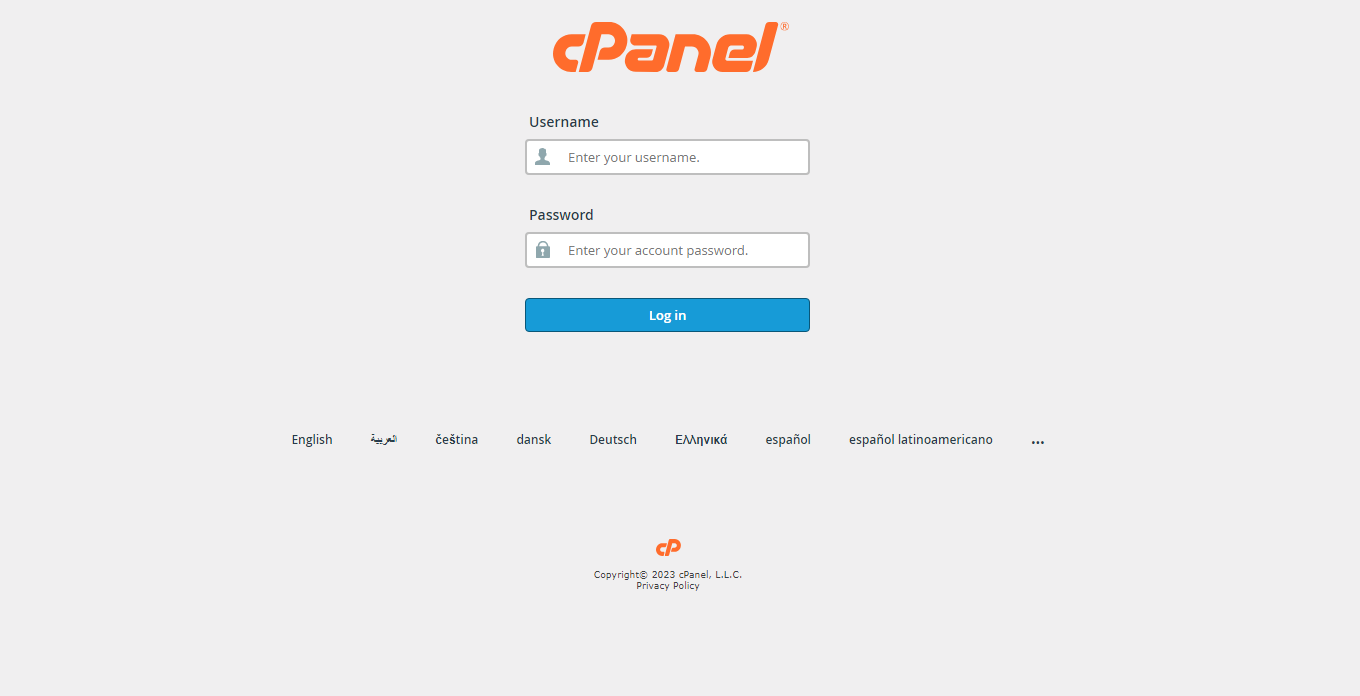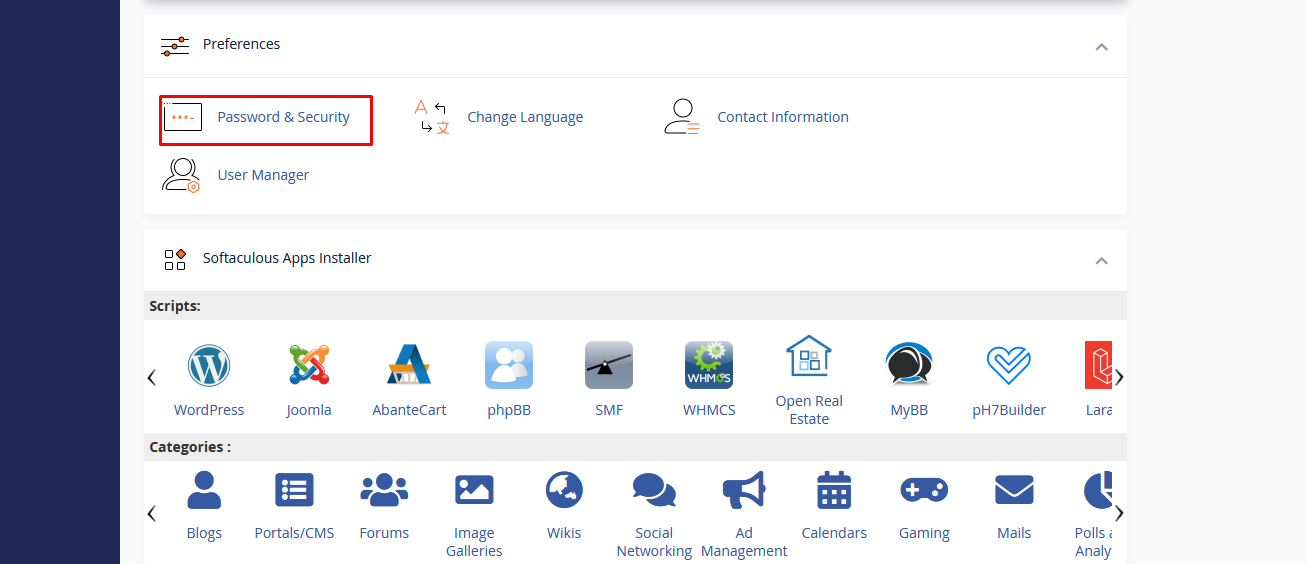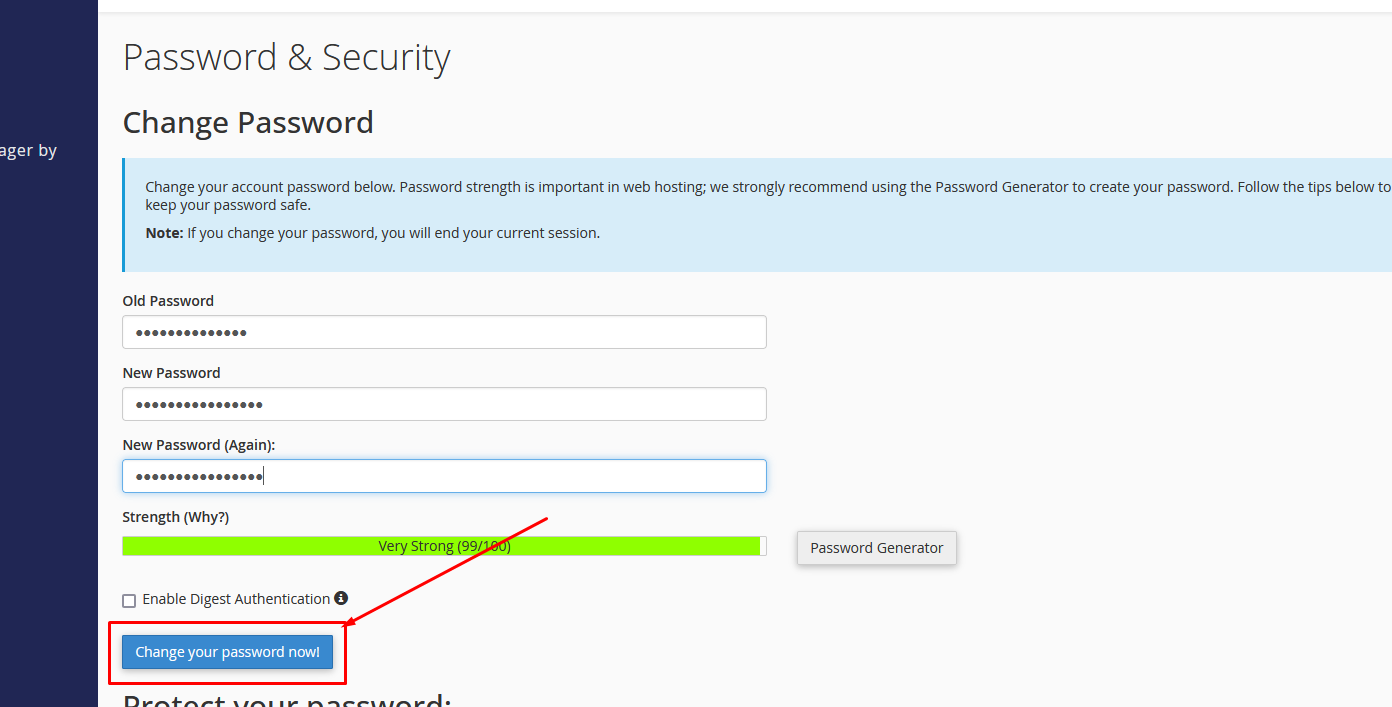Step 1: Login to Your cPanel account using your username and password.
Step 2: Scroll Down and go to the Preferences Section. Then, Click “Password & Security”.
Step 03: Here you see, the “Change password” option. You will then be able to change your password by filling in the fields. Please note, that you must know your current password to change it. Type Your old password then your New Password also New Password (again). Now, Click to “Change Your Password Now“.
Congratulations guys, You have successfully changed your cPanel Password. Thank You.