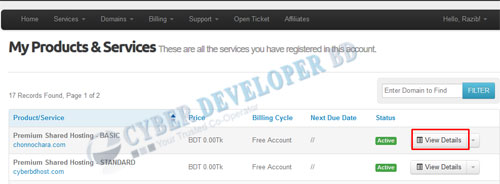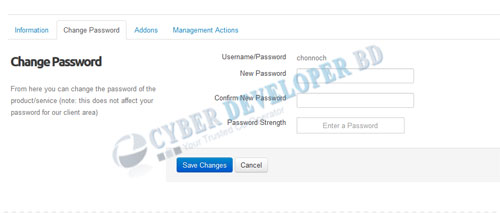Your cPanel password can be reset from within the Cyber Developer BD Client Area, or after logging into cPanel. If you want to change your cpanel password from login into cpanel then check our previous article “How to Change your cPanel Password on Cyber Developer BD“. If you forget your cpanel password and can’t login then you can directly login your cpanel without cpanel ID password from our client area or reset your password from login into client area.
In this guide we will show you How to Change your cPanel Password on Cyber Developer BD from after logging into client area.
1. Login your client area with your client area ID password.
2. Click Services>My Service from secondary client area menu.
3. You can see your products and service list here. Click View Details button on the right corner of your product name/cpanel domain name.
4. From your product details page, click change password tab and you can get option for change your cpanel password here.