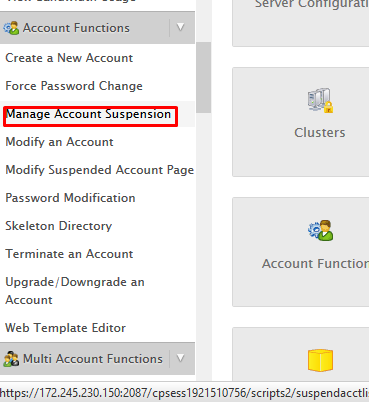With WHM, you have the ability to suspend and unsuspend cPanel accounts. This capability allows account owners to disable subordinate cPanel accounts without deleting the account or content within it.
To suspend an account:
- Log into WHM.
- In left side menu, find Account Functions.
- Under Account Functions, click Manage Account Suspension.
- Select the primary domain or username of the account(s) you wish to suspend.
- In the Reason field, you can provide a reason for suspending the account.
- Click Suspend.
If you wish to reactivate a suspended account:
- Log into WHM.
- In left side menu, find Account Functions.
- Under Account Functions, click Manage Account Suspension. You will see a list of all resold accounts, with suspended accounts highlighted in pink.
- Select the primary domain or username of the account(s) you wish to unsuspend.
You can also unsuspend an account by doing the following:
- In the left side menu, find Account Information.
- Under Account Information, click List Suspended Accounts. You will see a list of suspended accounts.
- Next to the account you wish to unsuspend, click Unsuspend.