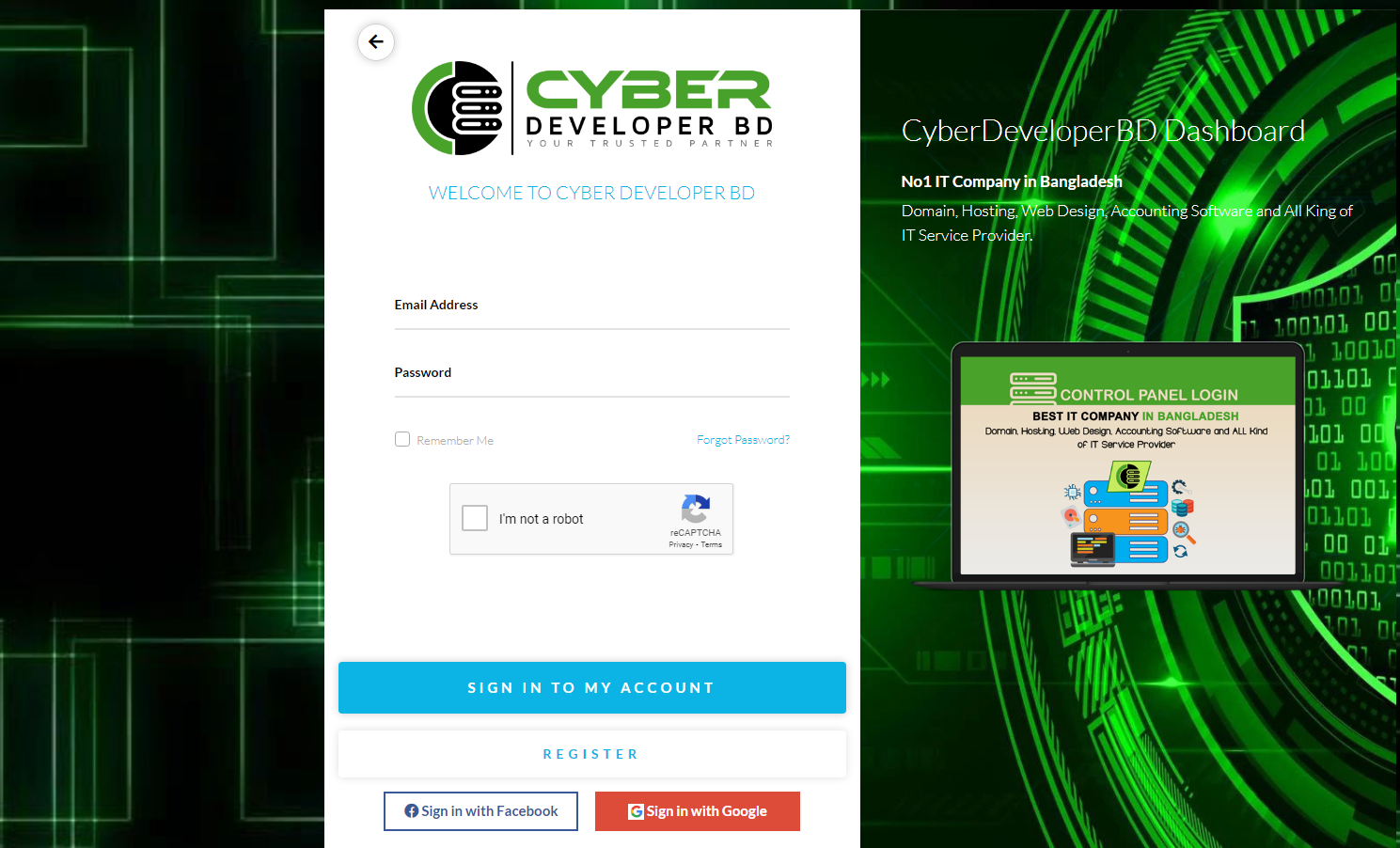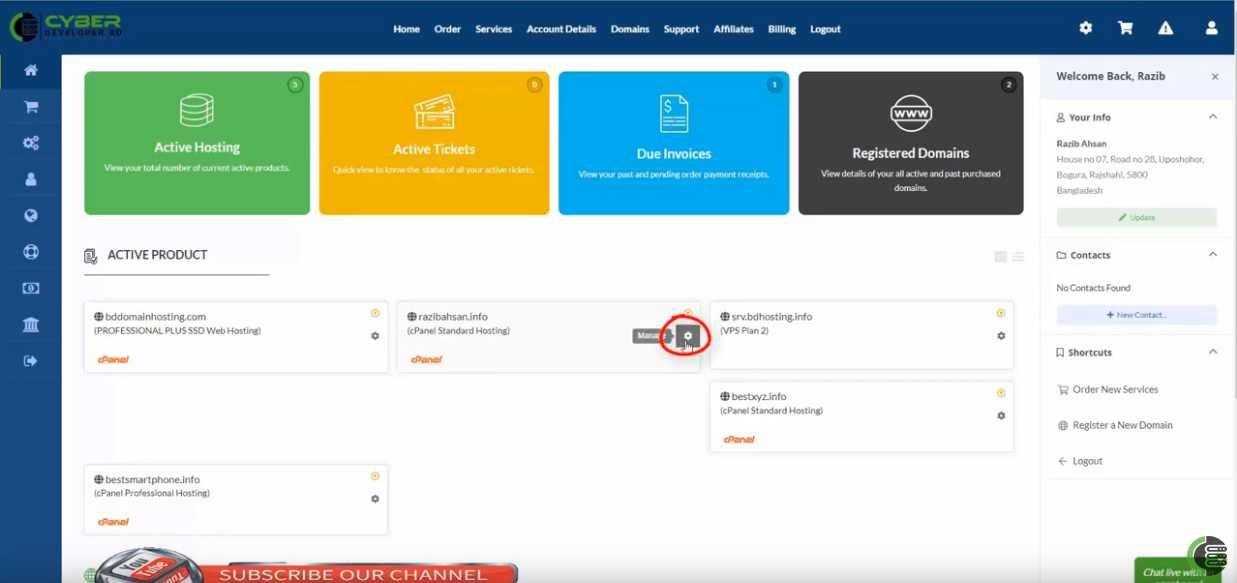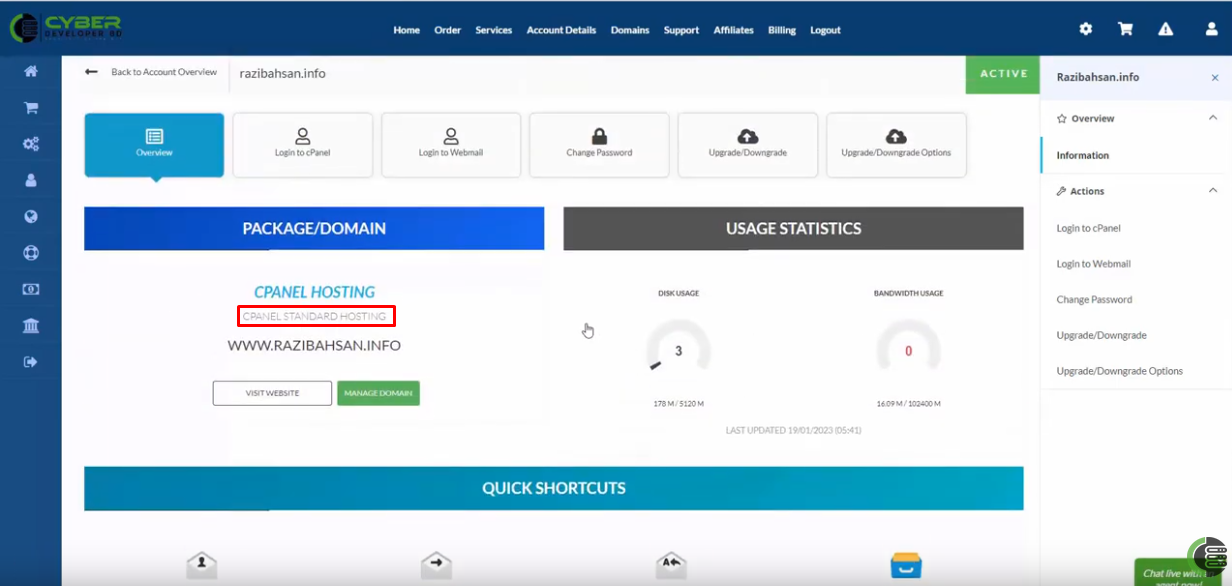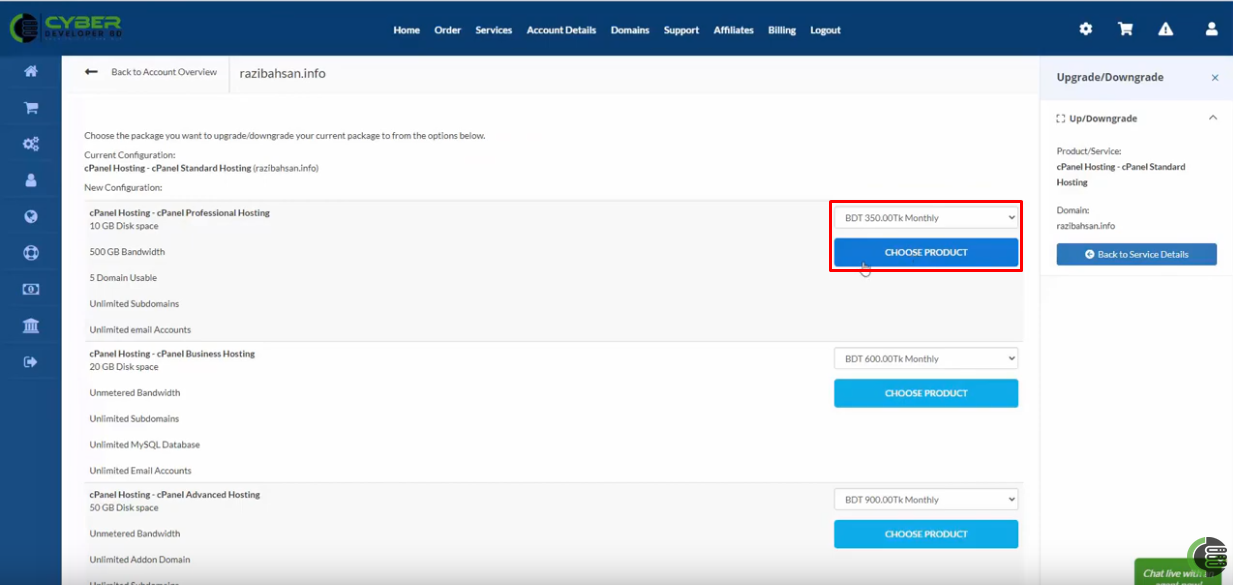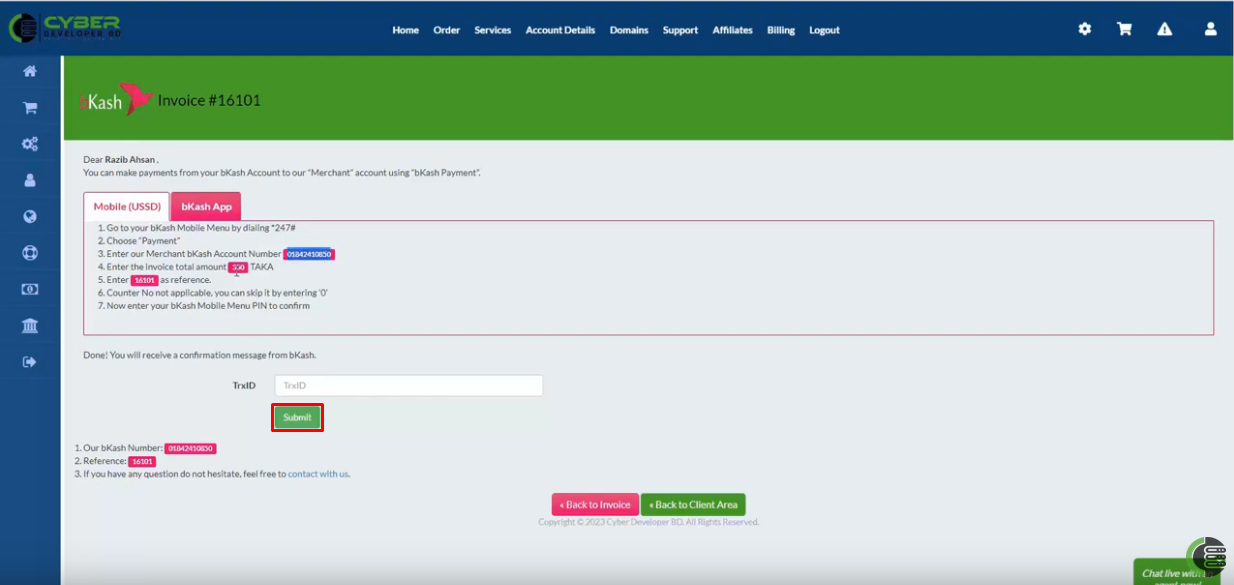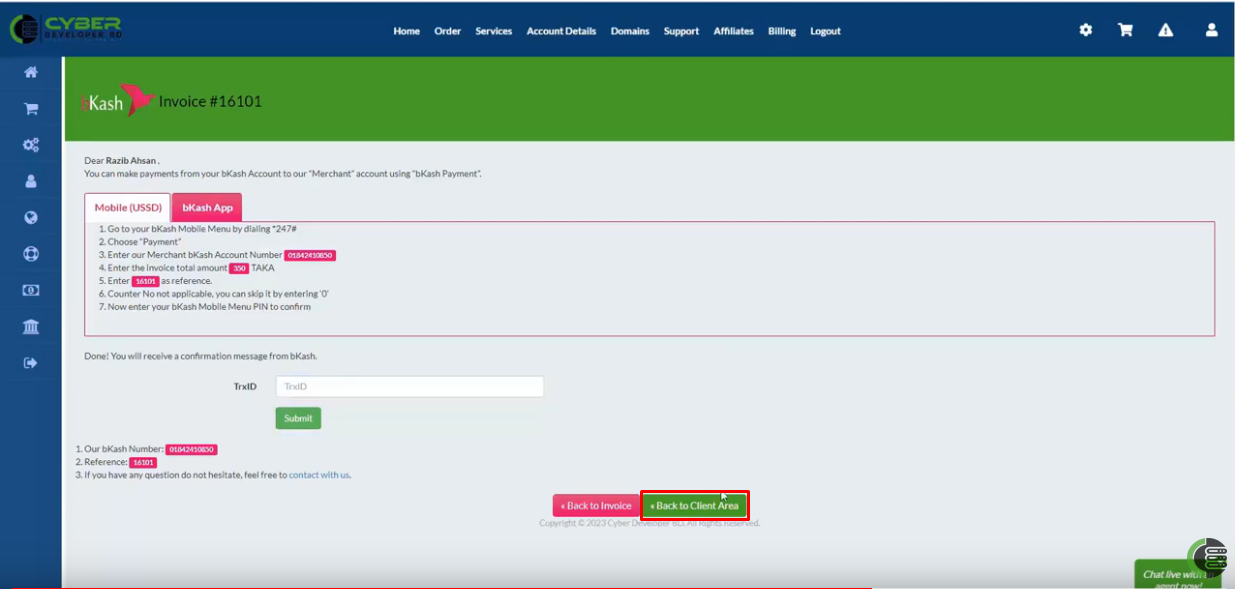♦ Login to the client area of Cyber Developer BD.
♦ Now I click on the manage icon for the overview hosting package.
♦ Standerd hosting package is my current service.
♦ Now I need to upgrade my plan to a professional hosting package. So I click on the Upgrade/Download button to change my package.
♦ There are all upgraded plans. Now I have upgraded my package at cPanel Professional Hosting. Now I click on Chose Product.
♦ Now select your payment method, then click on Click to Continue.
♦ Then the invoice will be generated. Enter TrxID, then press the submit button. Invoices are paid automatically.
♦ Then i click on Back to Client Area.
♦ And click on manage icon.
♦ Now your plan has successfully upgraded to cPanel Professional Hosting.
Thank you 🙂