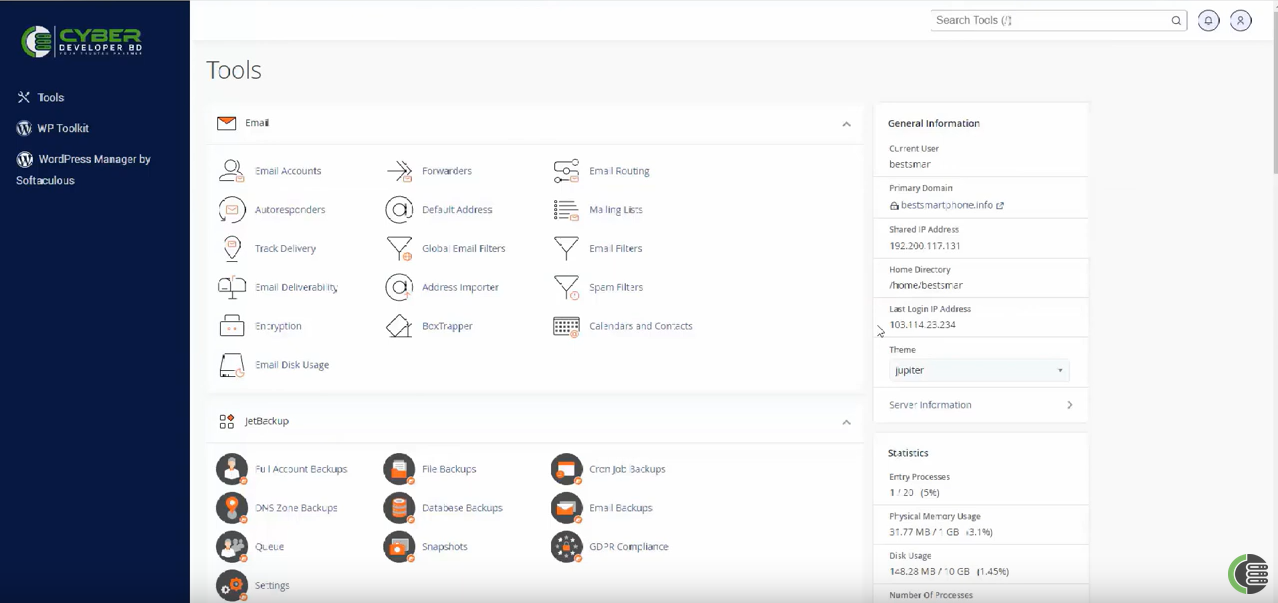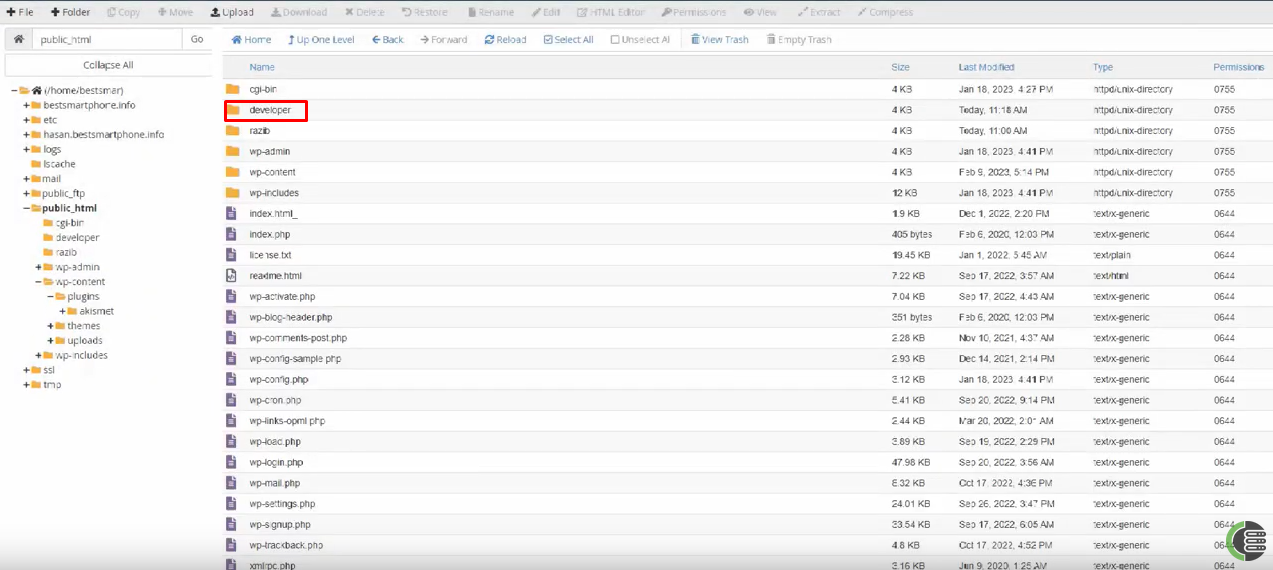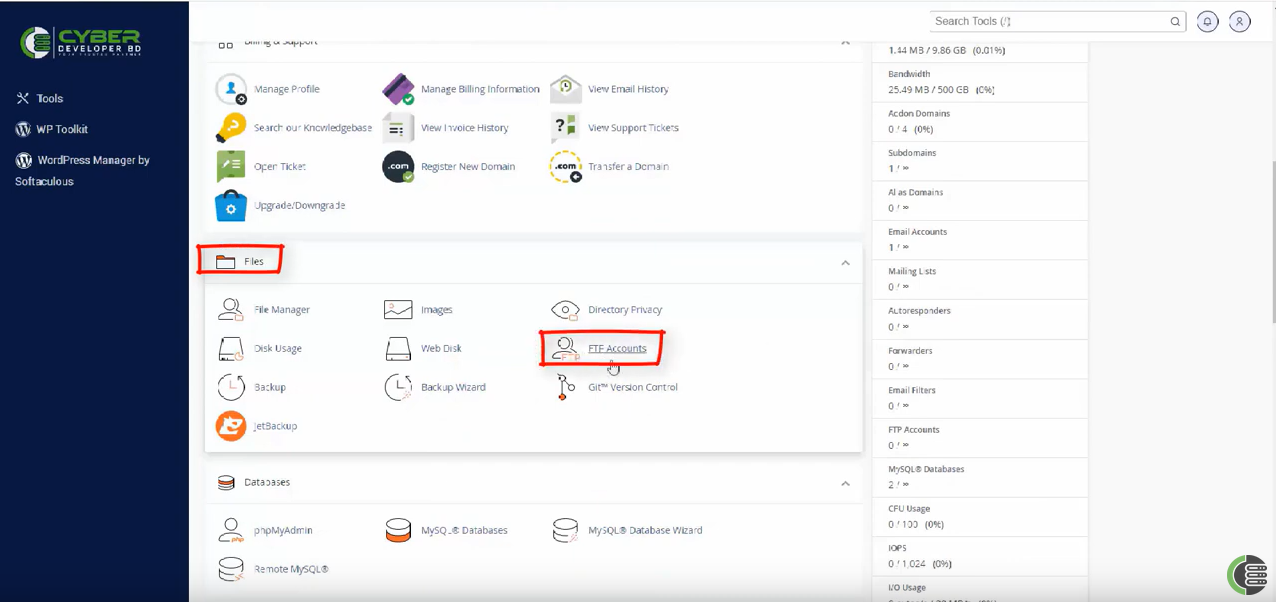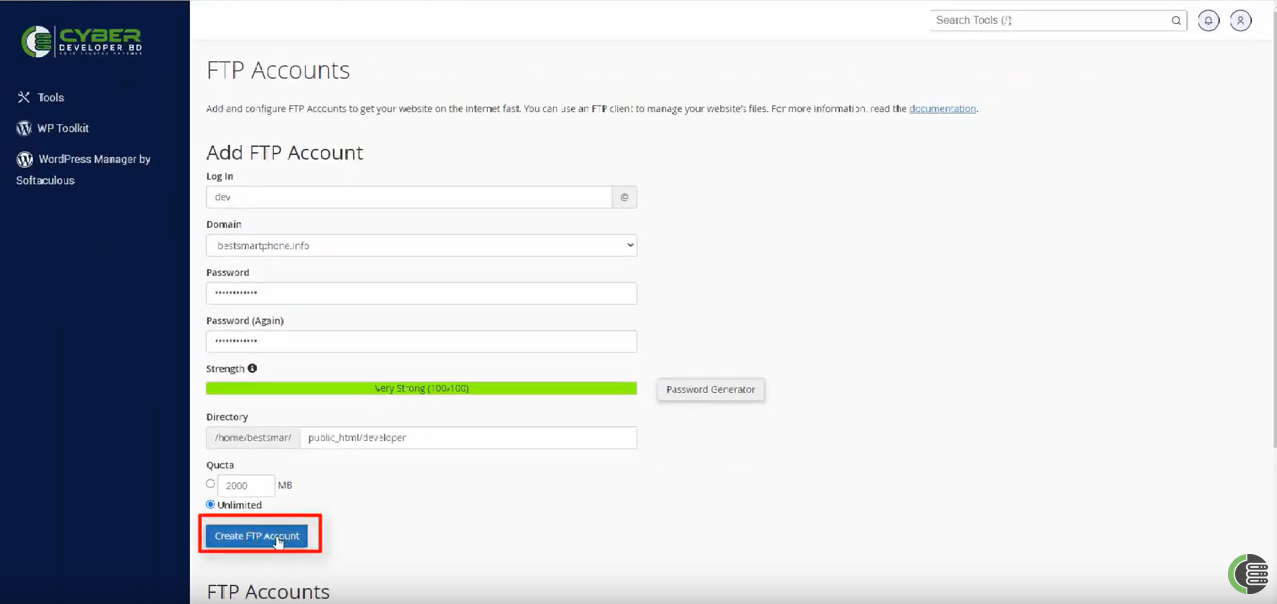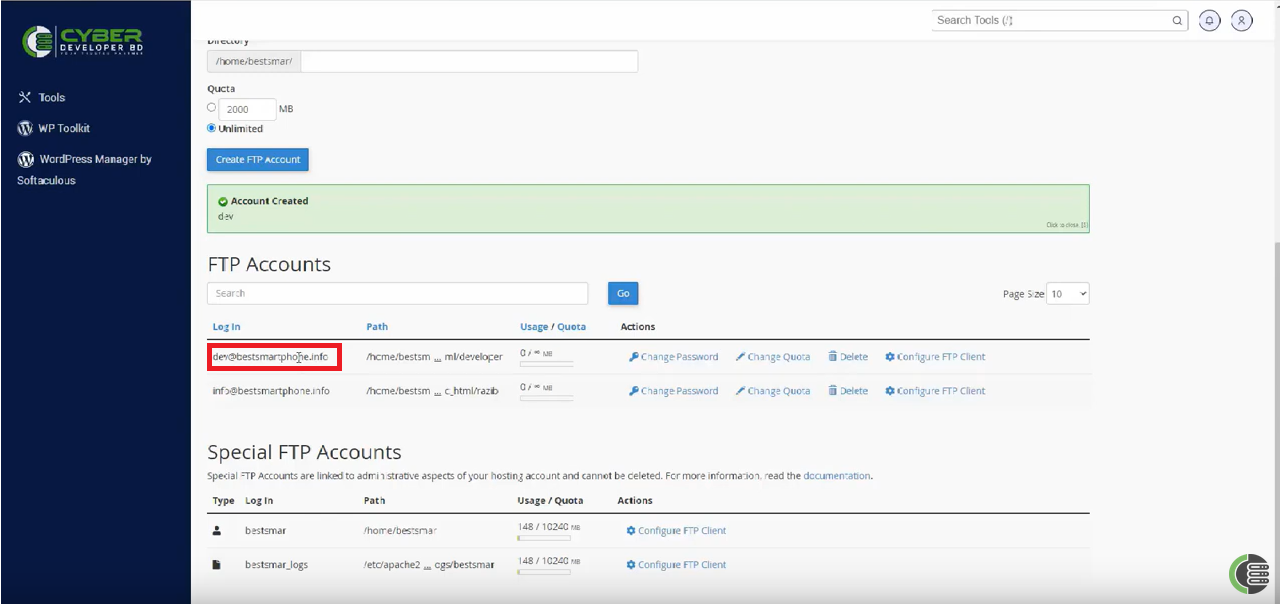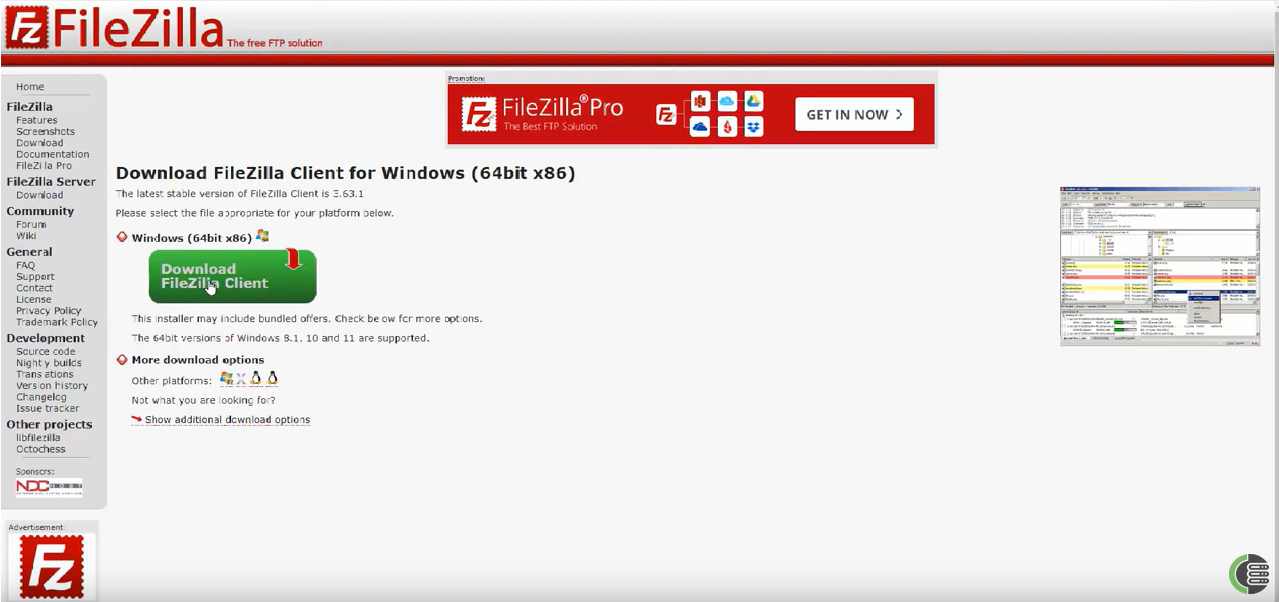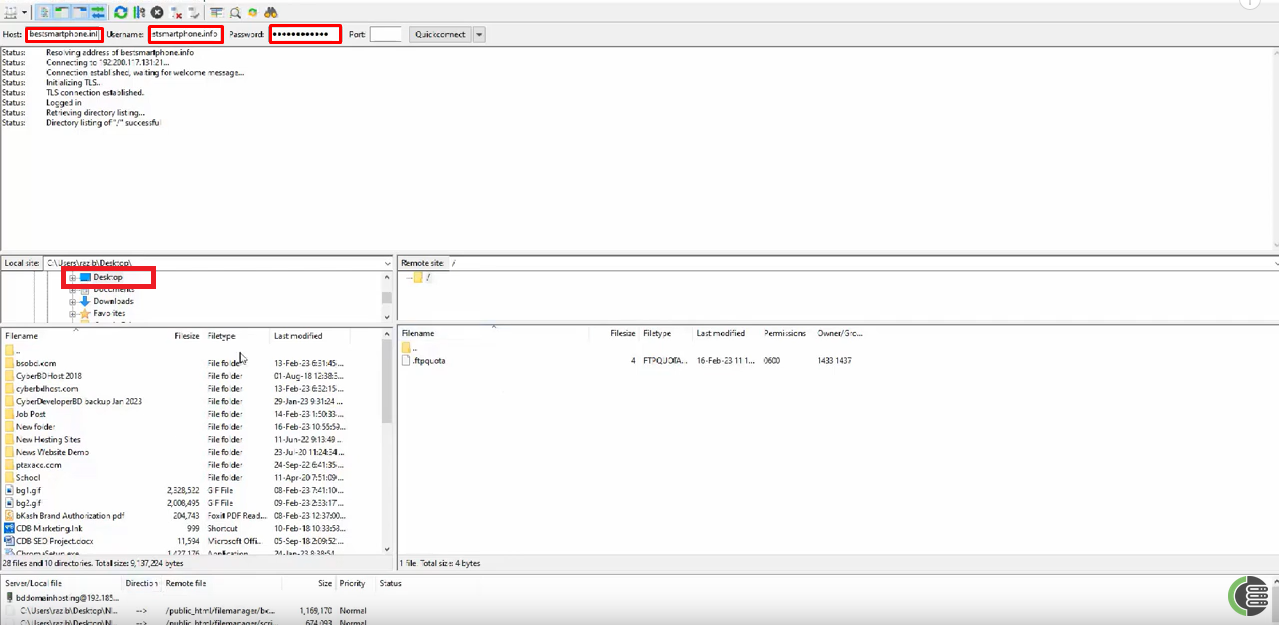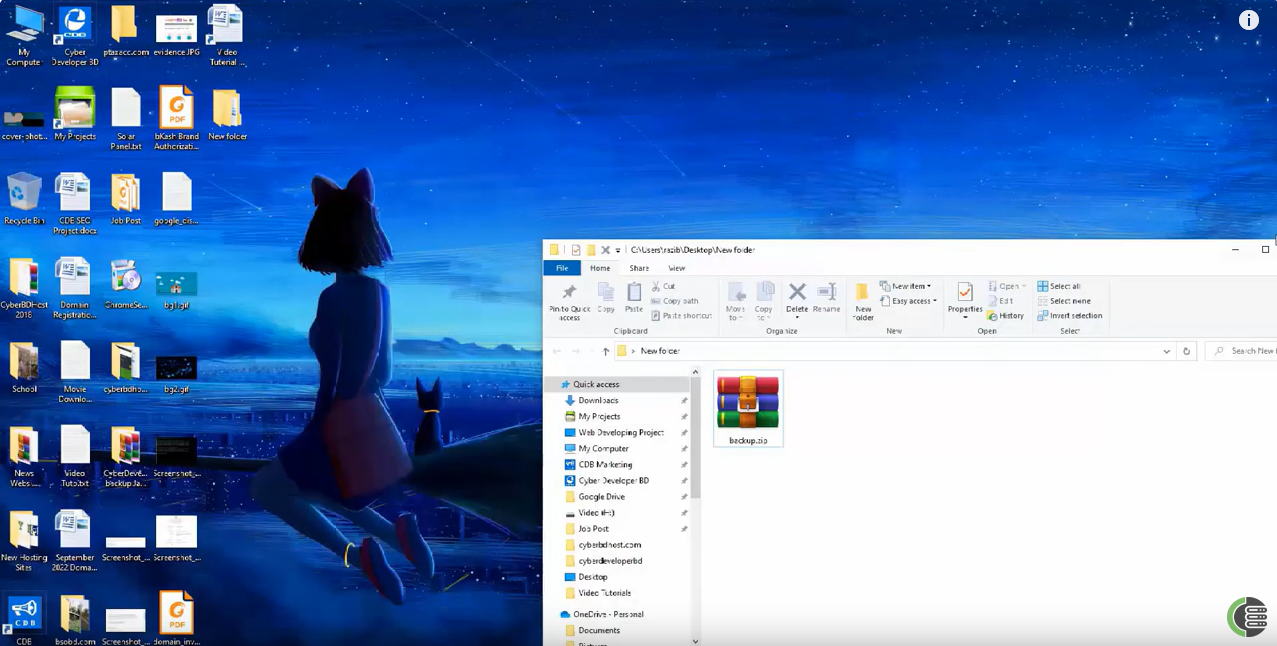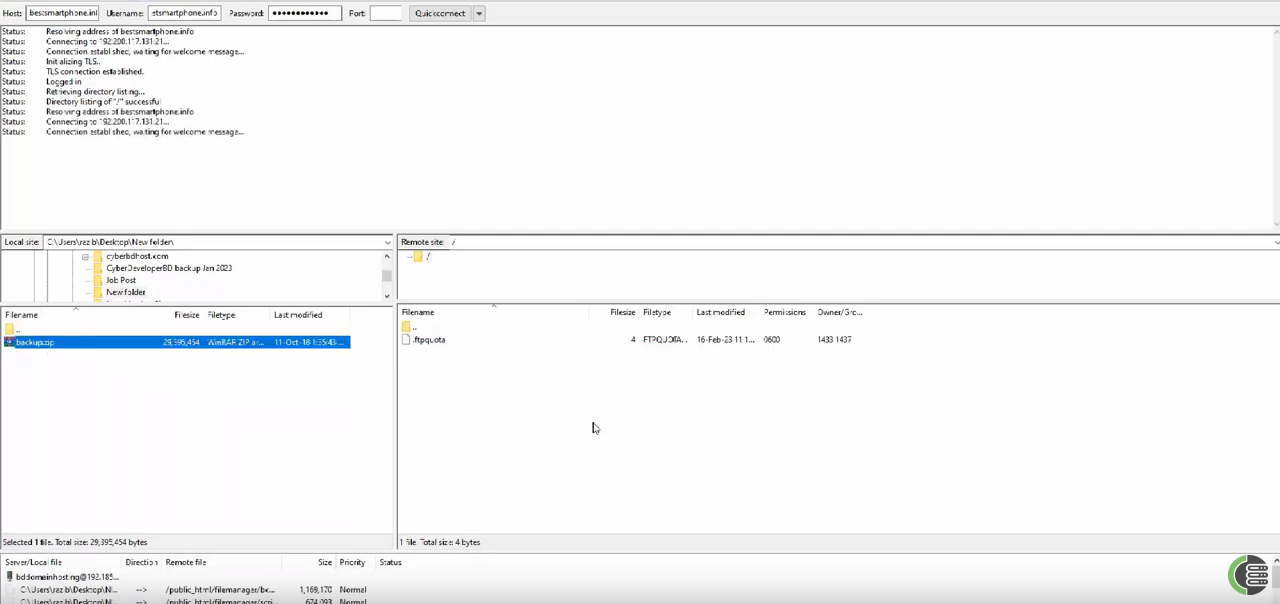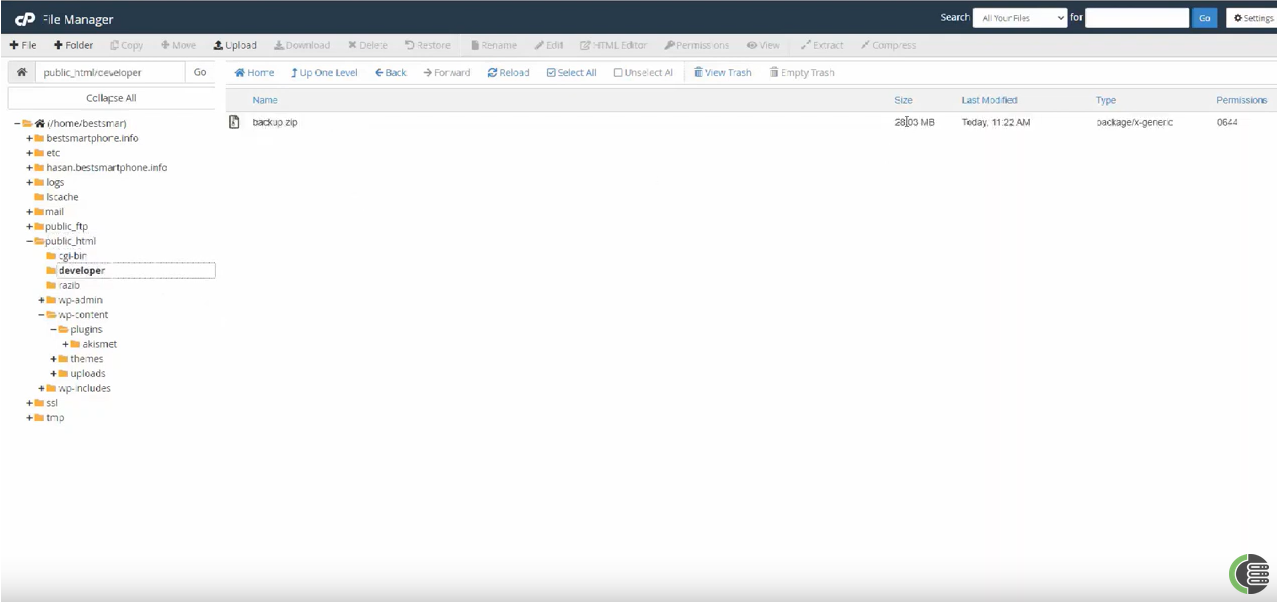♦ First of all,login cPanel Account using your email and password.
♦ Then i create a folder called developer inside public_html.
♦ Now i click on FTP Accounts from Files option.
♦ Now I am creating an FTP Account called dev under this domain best smartphone.info. So I am selecting the name of the ftp account and the domain under which I will create the ftp account. Now click on Create FTP Account button.
♦ FTP account created successfully.Here is my FTP account.
♦ Now i’m Download FileZilla for transfer file.
♦ Now i access in file zilla with Host name,Username and Password.
♦ Here is my Desktop file.
♦ Now I am transferring a file from Desktop to Public_html via filezilla. Then I am dragging and dropping the file placed on the desktop to the folder called developer.
♦ Here is my file.
FTP account is working perfectly.