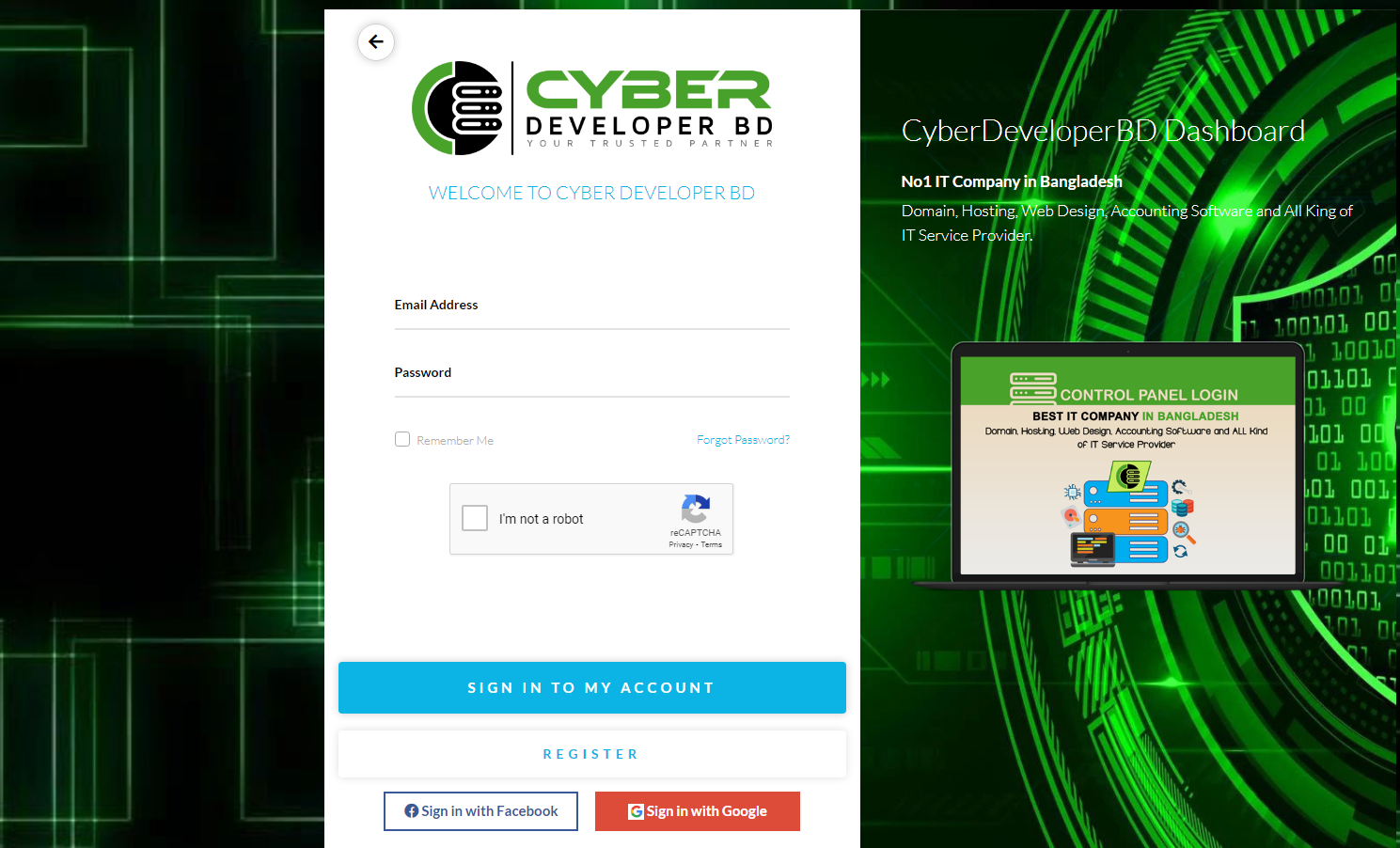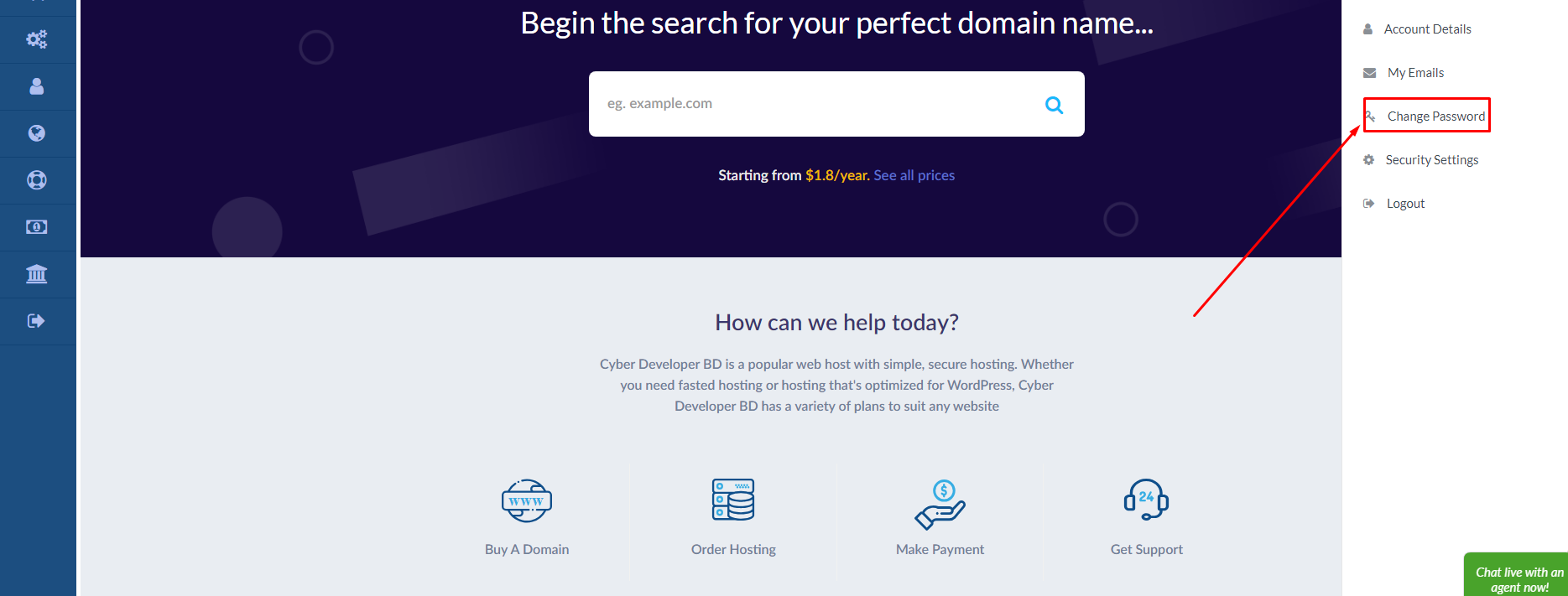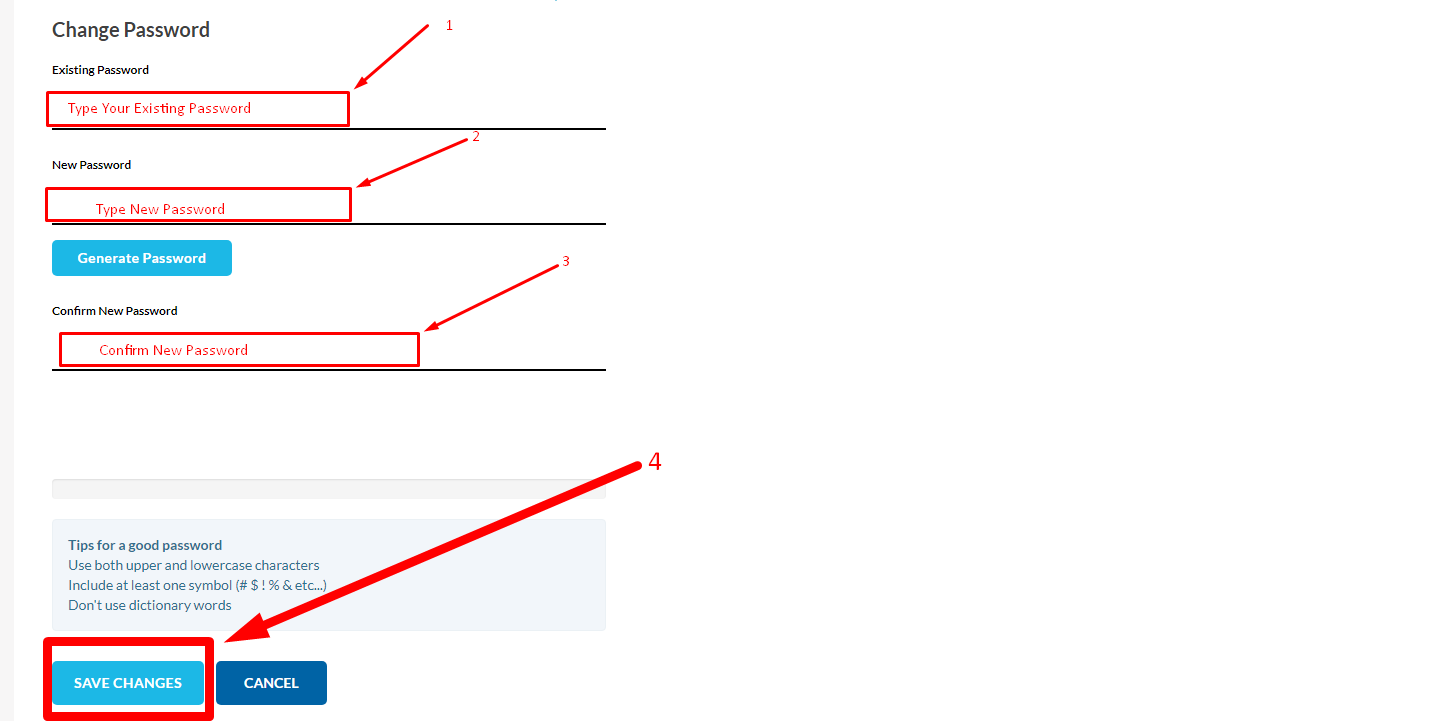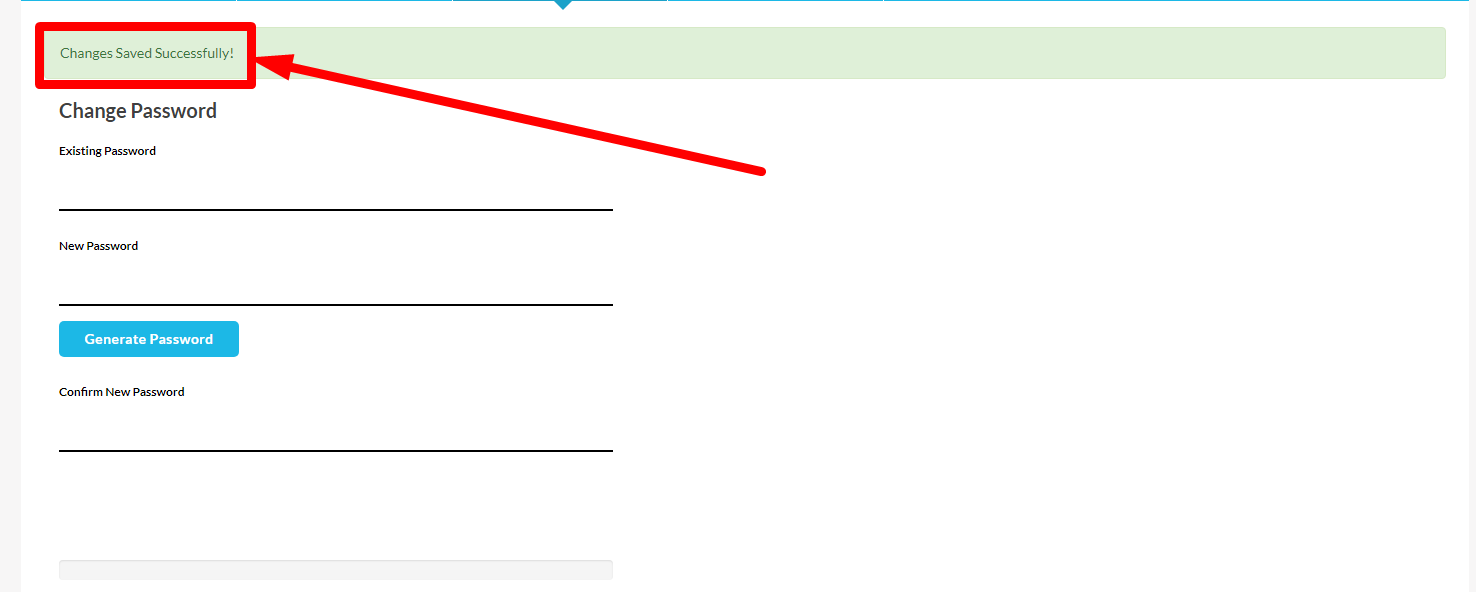Step-01: Login Client Area Using Your Email Address And Password.
Step-02: Then Click, “User Icon”.
Step-03: Click “Change Password” Button.
Step-04:
1. Type Your Existing/Older Password.
2. Type New Password.
3. Confirm New Password.
4. Then, Click “Save Changes” Button.
Congratulations Guys, You Have Successfully Change Your Client Area Password.